We are currently using 2025.2 and the latest 2025.3. We found that the same project can get good full coverage of the field of view in the old version. But in the new version, there seems to be additional distortion at the edges, which makes the picture not fully occupied.

This is the effect of the old version

This is the effect of the new version
We tried to make a new lens file, but when we used the latest camera calibrator in combination with redspy, we found that when the zoom device is empty, it will not be able to proceed to the next step of zoom calibration. But we have used stypehf to transmit the complete position and external lens data. If an additional free d information from redspy is added as a zoom device, the next step can be carried out. However, when we use stypehf for the tracking device and free d for the zoom as the signal input to the old calibration file, we will find that its tracking calibration movement will become very exaggerated. But if we remove free d, it will become normal. We are worried that adding the zoom device in this way will cause abnormal results. So we want to know how to do it and whether we have done something wrong.
We also noticed that when we unchecked the multi-machine option, the next startup interface seemed to hide this option, so we had to go back to the old interface to adjust it.
I hope to get your answer as soon as possible
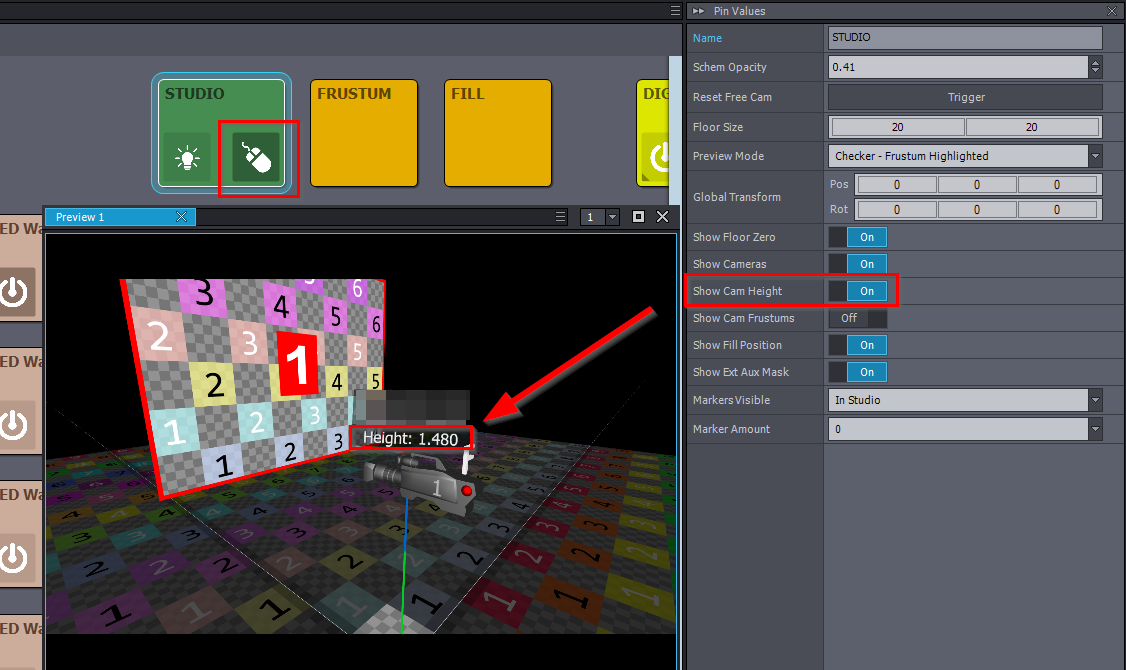
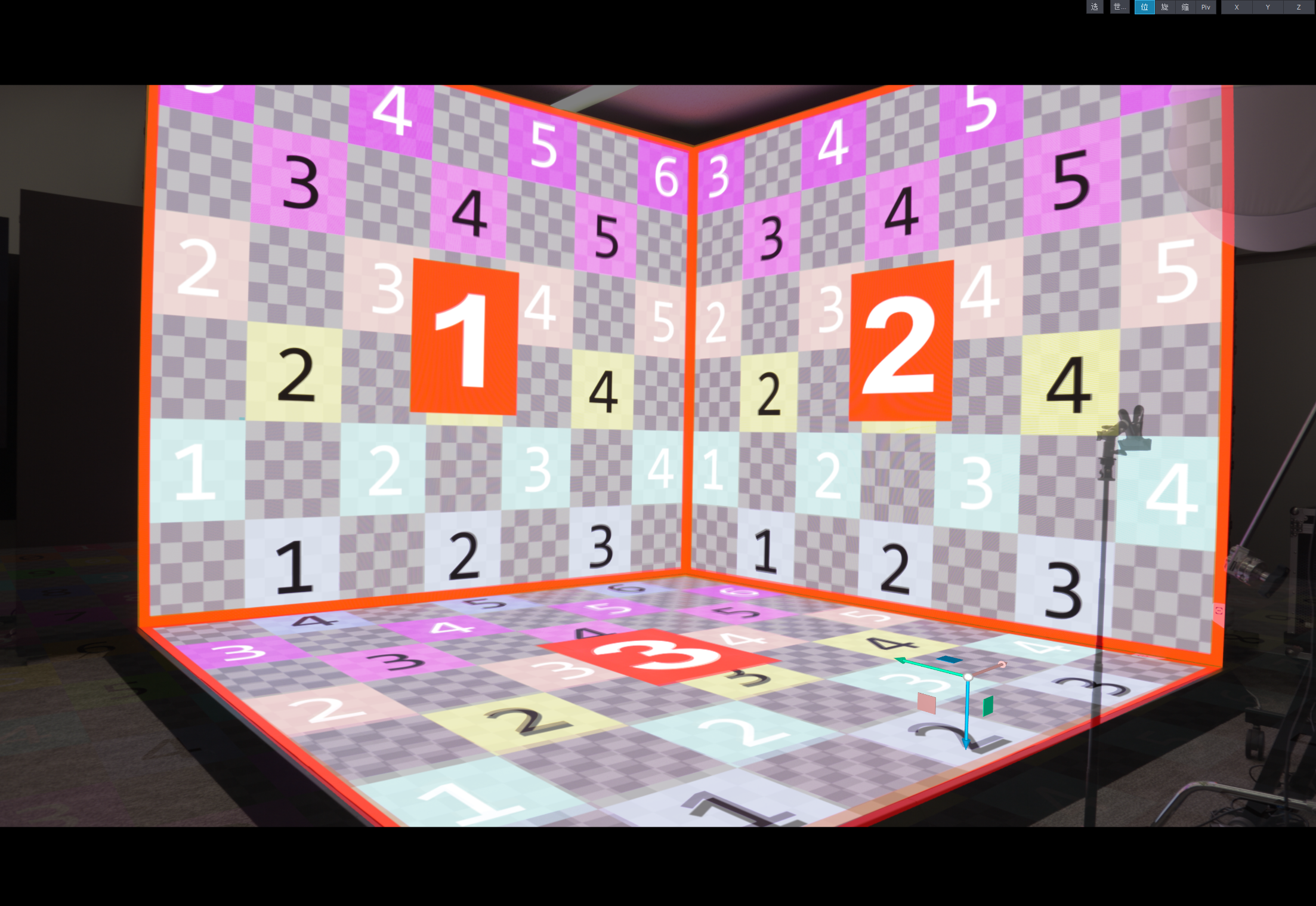

Wouldn’t you do the lens calibration with the Stype system? The Stype calibration is much, much better than the Aximmetry calibration and you shouldn’t need to use FreeD either. The Stype tracking data comes complete with lens data. No need to use the Zoom Device.