hi,
I want to fade out the hard edge of the LED wall to black. I made a PNG with the fade from transparent to black.
it works in a virtual camera compound when I plug it into AR Overlay but doesn't when I do this with a LEDwallcam compound
Then I put in the picture and made it with a mask mixer. another test file (logo with transparent background works) - the fade to black does not
how can I get this to work?
latest Broadcast Version....
thanks Thomas
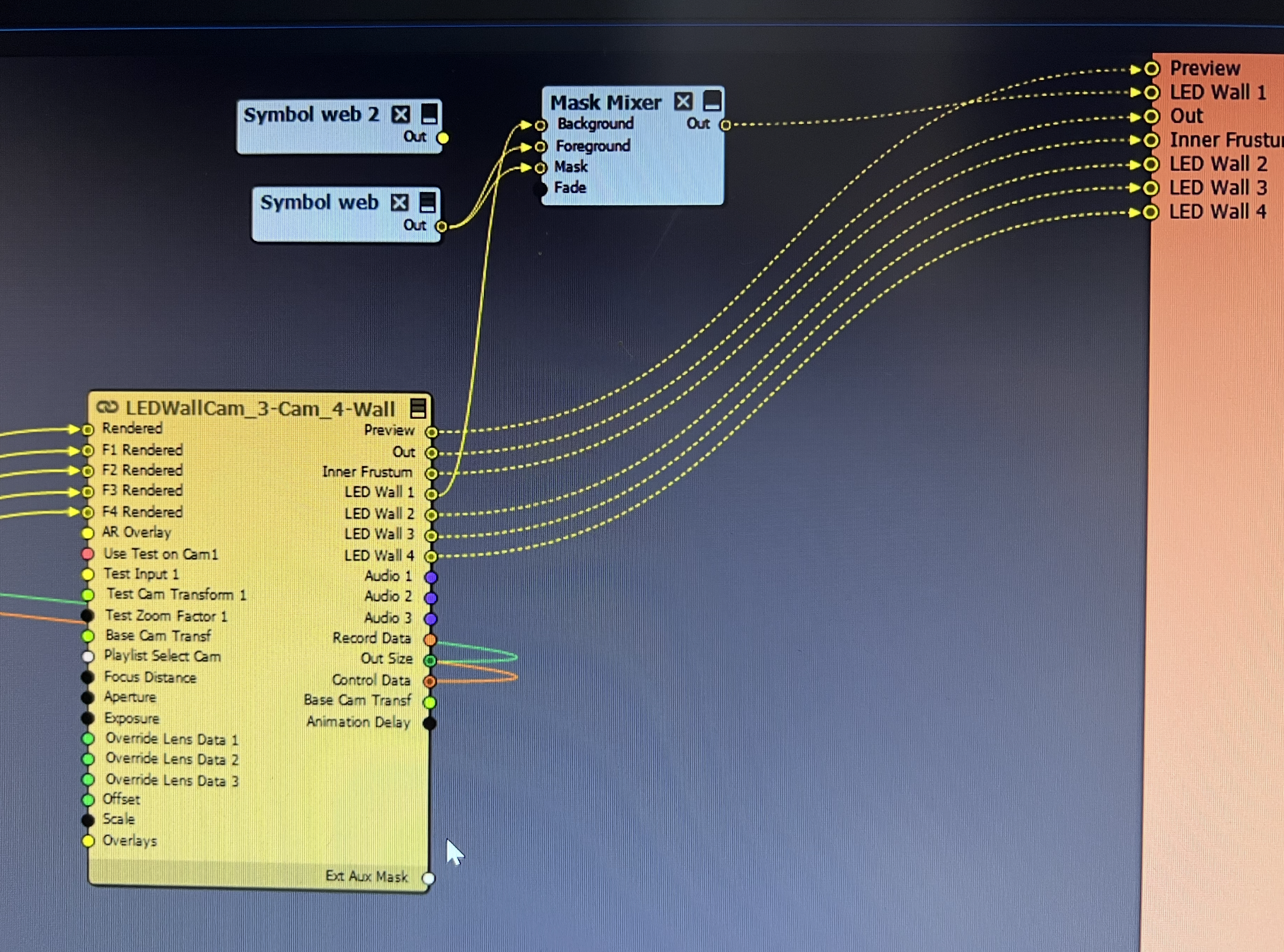
Hi Thomas,
The AR Overlay in LED walls is applied over the Frustum, so you will only see it where your physical camera sees.Also, you need to turn on the AR Overlay before you can set whether it is Put On LED wall or on the video input. This determines whether it will appear either behind or in front of your talents/actors:
I believe what you want to achieve can actually be done using the Shape Mask parameter. In that case, you only need to add your image there, and there is no need for any additional mask modules:
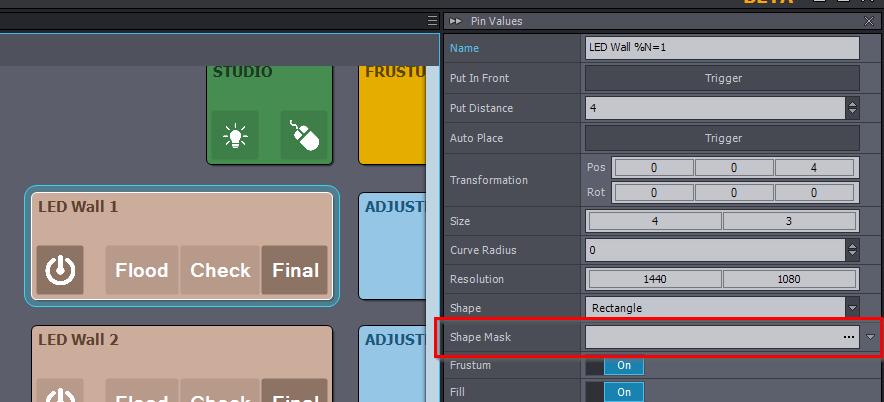
Alternatively, you could use the Masker module instead of the Mask Mixer. Or use the Mask Mixer, but also provide an image for the masked part (using the Foreground pin), you could create an all black image for this by using a Solid Color module and its color pin set to black.
Warmest regards,