Hello,
Has anyone validated NDI HX3 input streams wit the Aximmetry 2025 2.0? I need to feed a multi-machine configuration with 7 streams of that type for virtual screens and would like to be sure it works before we invest in encoders.
Best
Hi,
Thanks For your answer. I’ll give it another try as I already tried it but not finding the way to set the screen capture as HX3.
best
Hi,
Also, to help diagnose any HX issues in Aximmetry, use the NDI Tools’ Studio Monitor application. This will help determine whether the issue is related to Aximmetry or to NDI itself. If you notice the same problem in the Studio Monitor app, then the issue is likely with the HX source.
Just to clarify how to access the Screen Capture HX option in NDI Tools (since it took me some time to find it): Move your mouse pointer over the Screen Capture area in the NDI Tools launcher. The gear icon will appear—click it to change the setting from Screen Capture to Screen Capture HX. Alternatively, you can search for "Screen Capture HX" directly in Windows to launch it.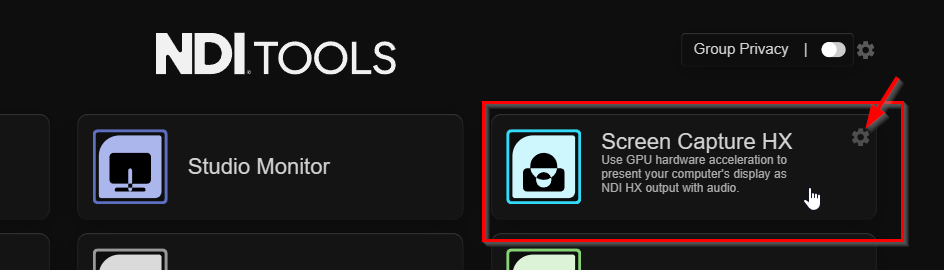
Warmest regards,
Hi guys,
I made the test and it works fine. I think I had actually made it before but, as not used to NDI, it was not clear for me the HX3 was just the new version of HX and by the way taht the lates version of the NDI tools were producing HX3 streams when configured to HX.
Anyway, all the best
You can test it yourself for free with the NDI Tools Screen Capture set to HX3 mode. I would recommend doing some detailed performance tests since HX3 has a different performance profile compared to standard NDI due to it being hardware accelerated.