Hello - I've been running an Unreal project with Aximmetry DE 2025.1.0/5.4.3 for a while without issue (cooking is successful every time I run it).
I recently attempted to use Aximmetry DE 2025.2.0/5.5.4 and I get an error(s) when Aximmetry_Unreal tries to generate the project files for the conversion for my Unreal project. However, I can run the Unreal project using the non-Aximmetry version of Unreal 5.5.4 without errors. The error only happens when using the Aximmetry version of Unreal 5.5.4.
Here's a snapshot of the error, complaining about a plugin.
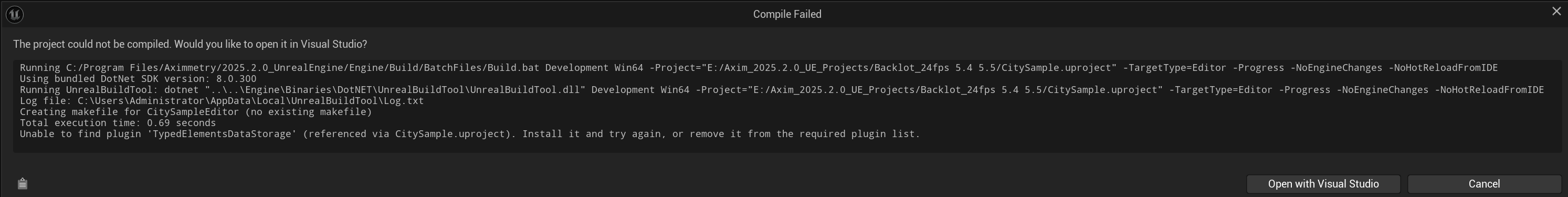
Note: I attempted to install the plugin but got a long list of errors when the Aximmetry_Unreal tried to generate the project files. I'm not including here because it's just too long.
If this can't be fixed, I need the ability to download Aximmetry DE 2025.1.0 please. However, it appears I currently download that version as I'm using the Studio version and only allows me to download the latest version? I have a new PC and need to install Aximmetry DE and hence am experiencing these errors. Also, I'm up against my SDI licenses expiring in 10 days
Please advise - thank you!
Chet
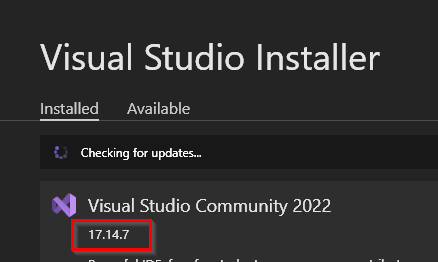
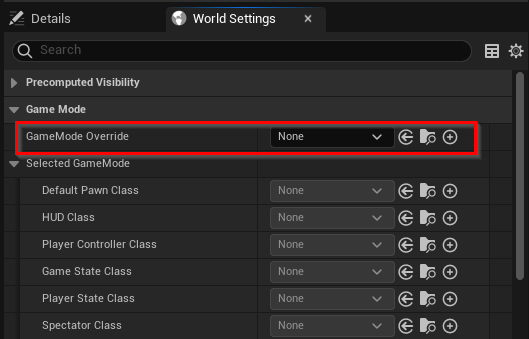
Do you mean that you can cook the project in regular Unreal? The problem seems to be that you’re missing a plug-in or are using a plug-in that Aximmetry needs to compile before cooking. Look at the error message and actually read what it says! Have you installed Visual Studio with all the dependencies, as per the Aximmetry documentation?
Also, Aximmetry doesn’t convert your UE5 project. Cooking is the same thing as compiling, meaning that it compiles the project to run outside the UE5 editor. This is the same thing you would do when shipping a game built in Unreal. Cookijg the project simply means that it’s compiled to run as an executable in the background hen you open it in Aximmetry. Cooking is not a process specific to Aximmetry.