Hello. I’m a student studying Aximmetry at school.
I'm currently using Aximmetry DE version 5.2, and I'm having trouble removing noise from the Green Screen Keyer.
In the video, the edge noise around the shirt is one issue, but I’m really not sure how to fix the noise within the shirt itself.
I used a 3D Clean Plate, and the lighting was set up as shown in the photo below.
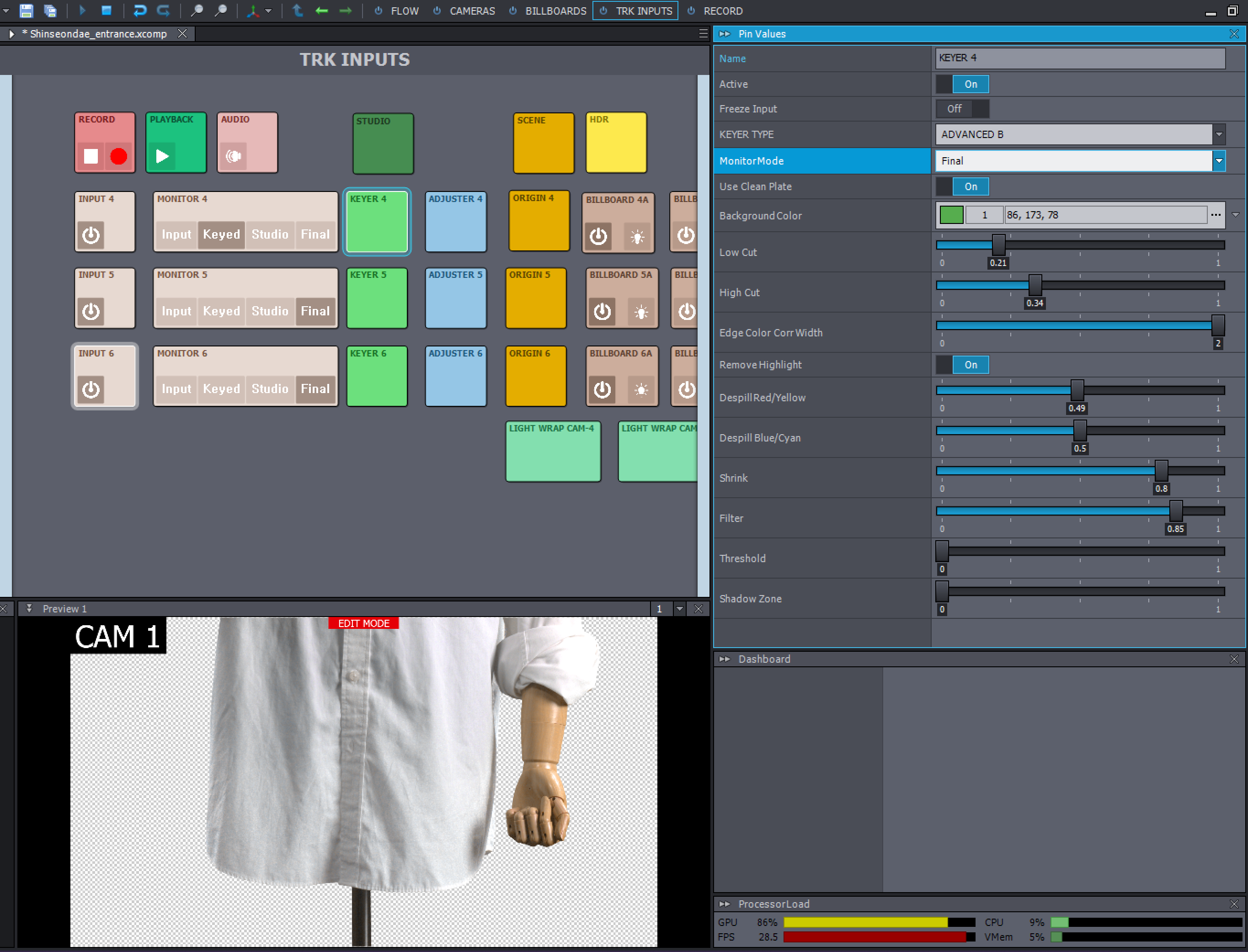

Also, I found that using a Keyer High Cut value around 0.8–0.9 does not give me a clean alpha, so I had to lower it to around 0.3.
If I want to use a higher High Cut value for better keying, would I need to add more lighting to the subject or the green screen?
The camera I used was a Panasonic AW-UE150WPE.
If the noise is due to camera limitations, I have access to a Sony FX6 or a Blackmagic URSA Mini Pro 12K, and I’m open to switching.
I would really appreciate your help.
The problem isn’t the keyer. That camera has a small sensor and is known for being noisy. You can get better results if you ”rate” the camera with a higher exposure, sacrificing some dynamic range for lower noise floor. Set the camera to vLog and use a vLog to Rec709 LUT in Aximmetry. Expose as high as possible in the camera, but note that this camera doesn’t have constant aperture across the zoom range, so if you zoom in you will have to set the maximum exposure to the value you get with that zoom to avoid wrecking the key when you zoom in. Even with the FX6 or URSA, you should still “expose to the right”, bringing the exposure right next to clipping main foreground highlights. It doesn’t look like you have any proper backlighting, just top lights?
If you have to bring the high cut to 0.3, it means you’re getting way too much green spill on the foreground. You shouldn’t use more light on the green than needed to get it decently even. The less the better really, since the green will always reflect back on the foreground. Light the foreground properly to knock out the green spill with proper lighting.