1.Why does the color change when the UE content is baked into the axy?
2.Put UE's assets into AXY. The special effects should not be integrated with the notice boar.
Hope to receive your reply.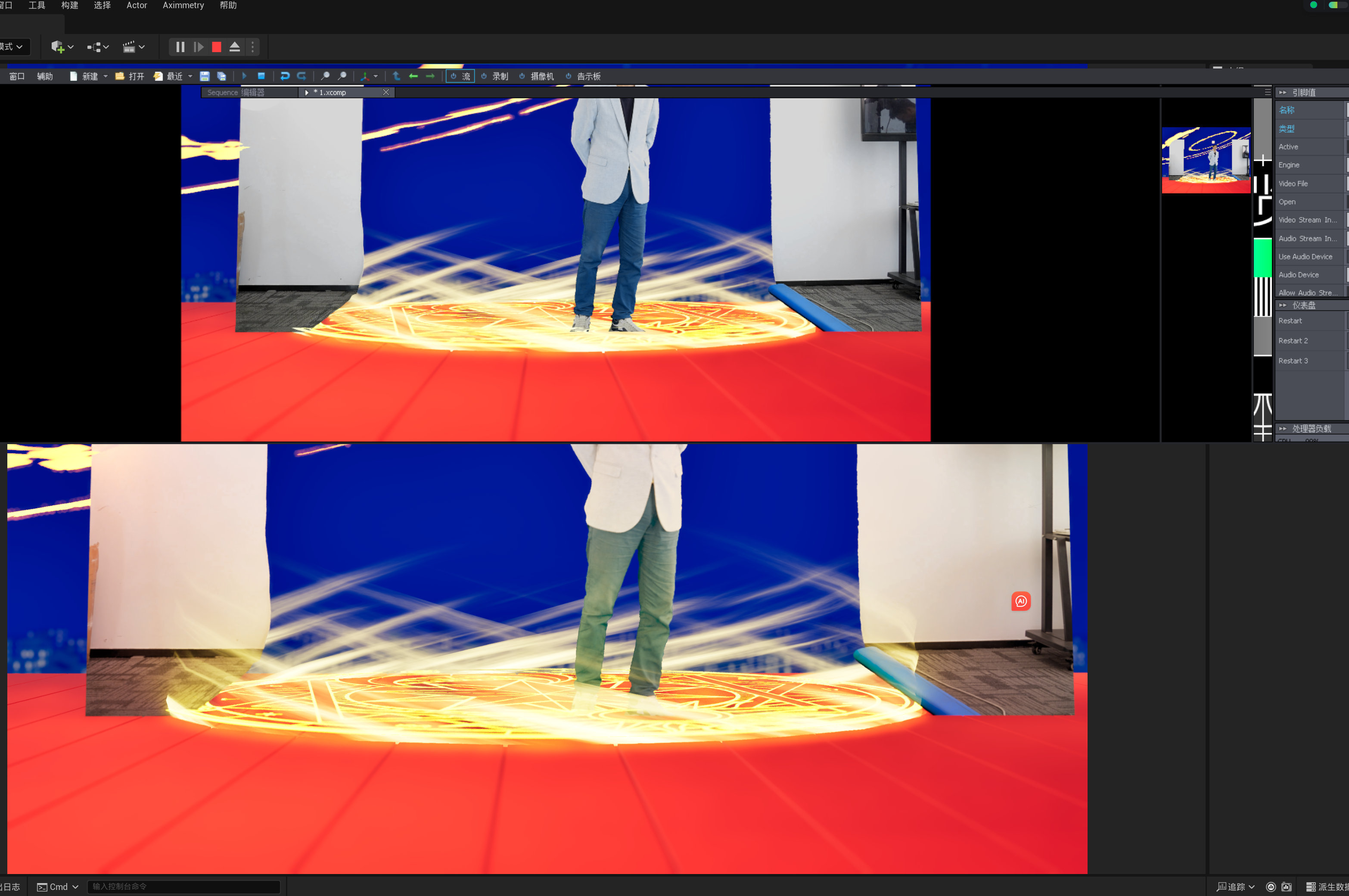
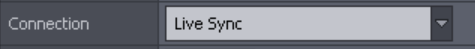
1.Why does the color change when the UE content is baked into the axy?
2.Put UE's assets into AXY. The special effects should not be integrated with the notice boar.
Hope to receive your reply.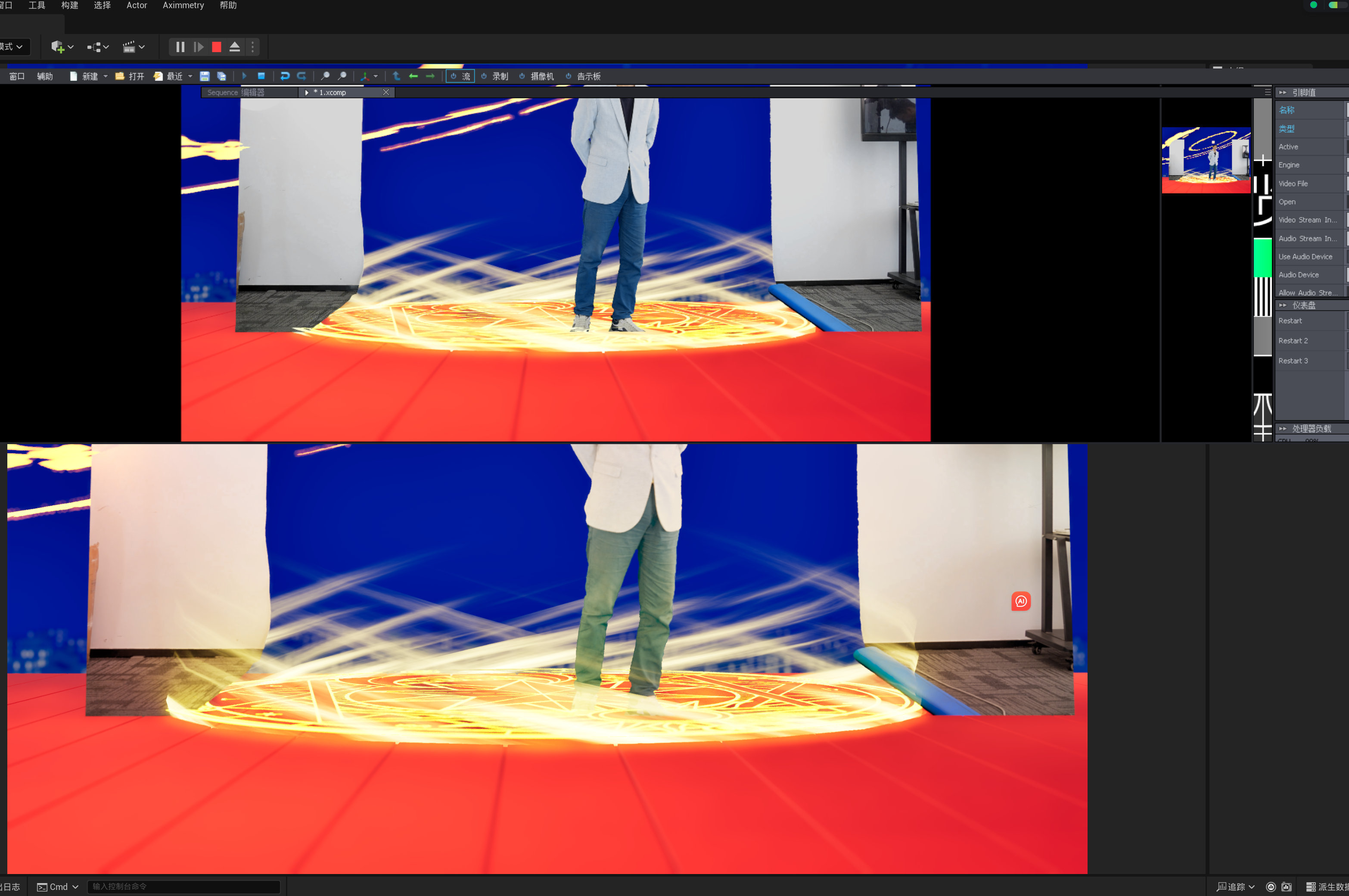
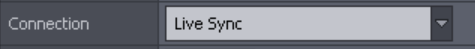
Sorry,
1.When importing Unreal Engine content into Aximmetry, color shifts or distortions may occur in the rendered output.
2.When integrating Unreal Engine content into Aximmetry, the billboards and visual effects lack proper perspective alignment, resulting in inconsistent spatial relationships.
Hi,
1. You are probably experiencing this because you have Allow Virtuals turned off. You can find more information about Allow Virtuals here: https://aximmetry.com/learn/virtual-production-workflow/green-screen-production/virtual-camera-workflow/setting-up-billboards-in-virtual-camera-compounds/#billboards-in-virtual-camera-compounds-with-aximmetry-de-unreal-engine-rendered
Note: When Allow Virtuals is turned off, a billboard will still be rendered in Unreal Editor. This is, for example, so that Unreal can generate reflections of it.
When using Allow Virtuals in your scene, you will need to enable certain settings for your virtual effects or objects to appear in front of the billboard. You can read the instructions for this here: https://aximmetry.com/learn/virtual-production-workflow/green-screen-production/aximmetry-de-scene-setup-green-scre#objects-in-front-of-the-billboard
2. I don’t understand how the effect is not spatially correct, since the Billboard is positioned directly in the middle of it. Some parts of the effect appear behind the Billboard, while other parts are in front of it. Or are you referring to a different thing, rather than the virtual yellow magical spell effect under the Billboard?
Also, if you are referring to zoom under bad camera perspective alignment, are you using a tracked camera? And if so, do you have zoom tracking?
Additionally, we have a Chinese language forum available. You can access our Chinese forum from this menu: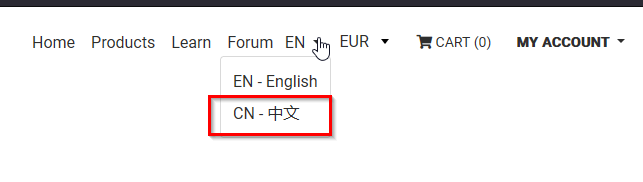
Warmest regards,
It’s very hard to decipher what your actual question is. Maybe try using ChatGPT to translate to English? First of all, make sure you’ve set up your UE5 scene with the required settings, according to the Aximmetry documentation. In Aximmetry, you should make sure all pins are correctly connected and then turn on or off “Allow Virtuals”.