Hi
As the pictures show
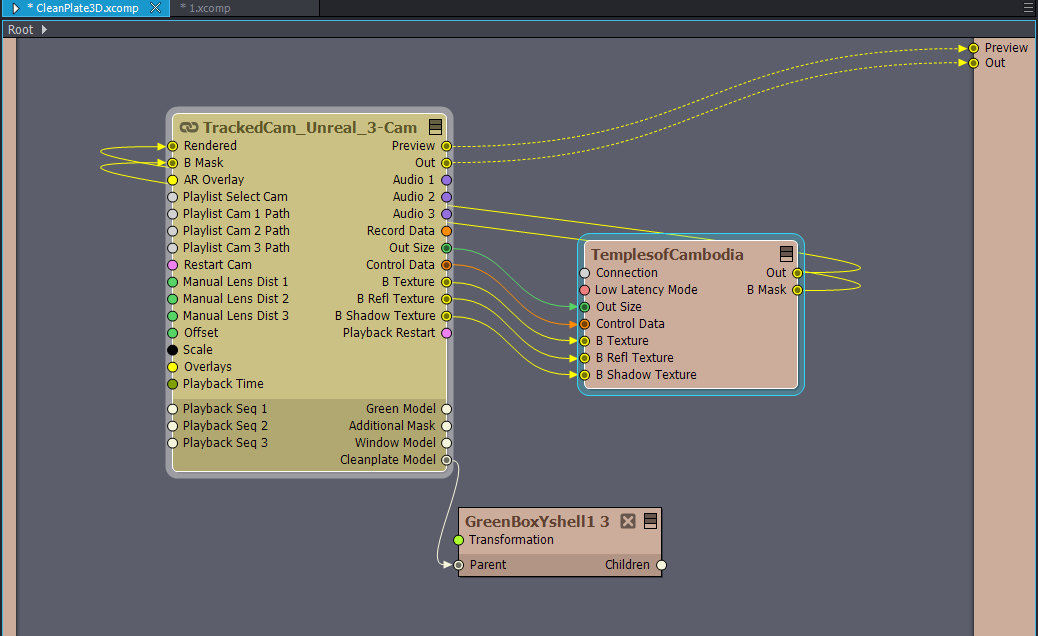

1.Is it the correct way that i connect if i want to use 3D Clean Plate Generator in the first picture
2.I can not edit the virtual camera ,if it is not available or what should i do to make the camera move in the virtual scene in the second picture
Thanks
Hi,
Also, make sure that you have the correct import settings for your model. You can find more information about this here: https://aximmetry.com/learn/virtual-production-workflow/green-screen-production/keying/using-the-3d-clean-plate-generator/#importing-the-studio-model
Warmest regards,