Hello!
I'm setting up a tracked camera and need it to be occluded by some 3D objects (i.e., a 3D object appears in front of the video feed).
According to the documentation (https://aximmetry.com/learn/virtual-production-workflow/green-screen-production/tracked-camera-workflow/scene-control-panel/#use-billboards), it says:
Use Billboards: ON, Allow Virtuals: OFF
Aximmetry renders the image of the talent on top of the Unreal scene. Virtual objects can occlude the talent, and reflections and shadows are supported. The camera image is accurately reproduced without adding noise or distortion.
"Virtual objects can occlude the talent" means that virtual objects can be in front of the talent, right?
However, I can only achieve proper billboard occlusion when both "Use Billboards" and "Allow Virtuals" are turned ON.
Is that correct?
Thanks!

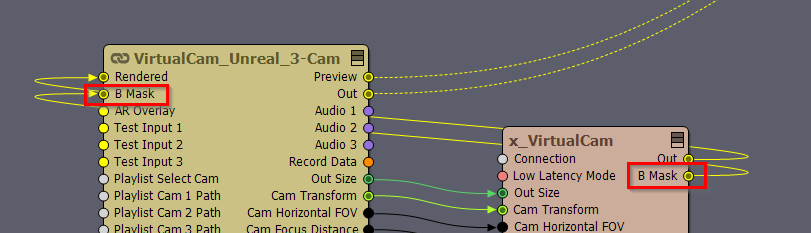
You probably haven’t set up your scene with Global Clip plane, custom depth, etc. as described in the documentation?