- Using a laptop + external BMD (Blackmagic) capture card to receive SDI feed from the camera.
- Aximmetry occasionally throws the error: "Can't keep latency..."
- Testing in an AR scene:
- RECORD mode: Tracking works fine, both video and tracking data are stable.
- PLAYBACK mode: Video plays smoothly, but virtual elements stutter in a rhythmic pattern (not smooth).
- Sync is connected, but the issue persists.
Question:
Could this be a sync signal issue, even though I’m using genlock? Or is there another underlying cause
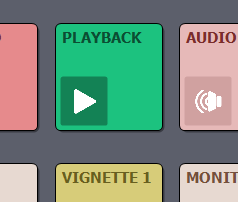
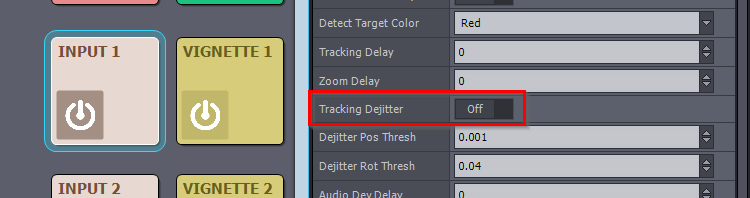
Hi,
If you receive the "Cannot keep latency" message, you need to increase the In-to-out latency. You can find more information on how to adjust this here: https://aximmetry.com/learn/virtual-production-workflow/inner-workings-of-aximmetry/in-to-out-latency/ This issue likely arises because the default latency settings are not tailored for external capture cards.
However, when using Playback, In-to-out latency generally shouldn't affect it unless the problem also occurred during recording. If this is not the case, it's probably a performance issue. To fix it, ensure that nothing in the Processor Load Display panel is red.
Additionally, during playback, using Genlock is usually unnecessary.
When conducting post-production work in Playback, you can record in non-realtime mode, which allows you to record frames slowly without being limited by your hardware. You can find more about this process here: https://aximmetry.com/learn/virtual-production-workflow/setting-up-inputs-outputs-for-virtual-production/video/recording/how-to-record-camera-tracking-data/#offline-rendering
Warmest regards,