Hi everyone,
does anyone have a solution that can help me with this?
I have created five different levels that I want to jump between for a promo demo. The issue I'm coming across is positioning my talent in the spaces so they look right.
For example I can place my camera in the correct position in one level, however when I move to the next level my camera is hidden behind something or does not look right in relation to my space.
Is there a way to make a blueprint or some other thing that can help me position my camera in the different levels so when I jump between them there POV's it look right?
Thanks
Hi,
Are you using a tracked or virtual camera?
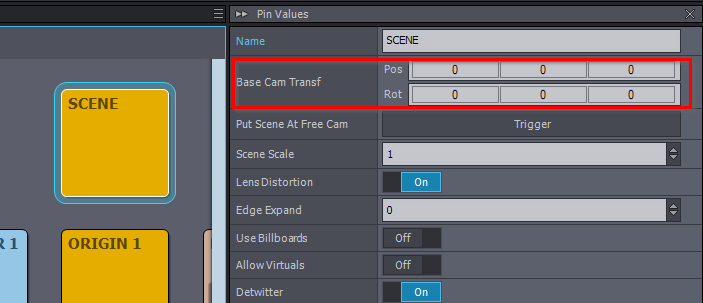
If you are using a tracked camera, you only need to modify the SCENE panel's Base Cam Transf to move all cameras and billboards to the desired position:
However, when dealing with virtual camera compounds, such as VirtualCam_Unreal_3-Cam, there's no similar parameter to adjust directly. In this case, you could use Copy Settings and Paste Settings on both the Billboard panels and Camera Path panels:
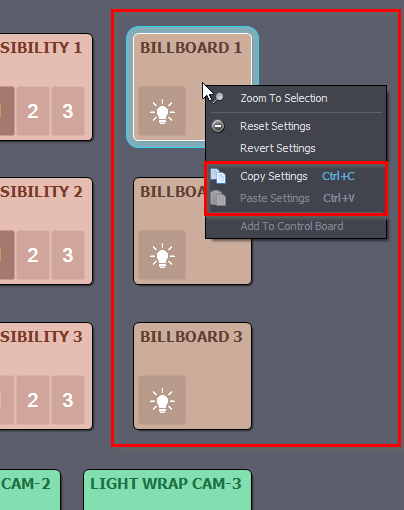
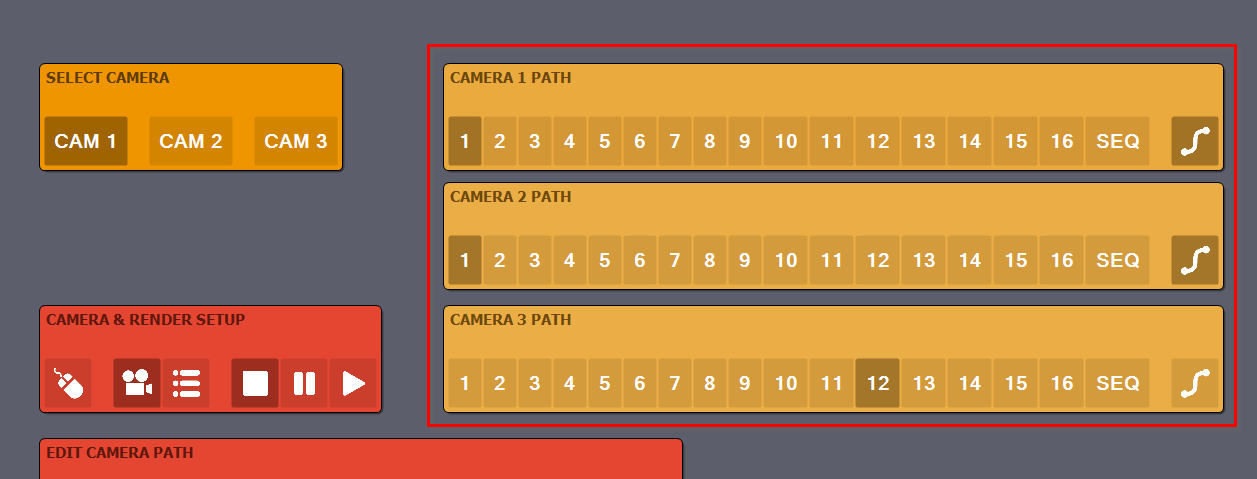
In both cases, I would suggest using the Preset feature, which can save these settings and expose them in the Flow Editor. It is described in detail here: https://aximmetry.com/learn/virtual-production-workflow/scripting-in-aximmetry/flow-editor/special-compound-control-board/#presets
The advantage of using Presets is that you can save all Control Board settings specific to each level.
Additionally, you can find detailed documentation on how to manage Unreal level changes in Aximmetry here: https://aximmetry.com/learn/virtual-production-workflow/obtaining-graphics-and-virtual-assets/creating-content-for-aximmetry-de/advanced-information-and-features/switching-scenes-with-levels/
Warmest regards,