Hello Aximmetry Support,
I have a question, though I'm not sure if it's a bug.
Currently, I am using Aximmetry version 2025.1.0 for green screen compositing. This time, the green screen studio is quite large, and the cameras are positioned approximately 20 to 40 meters away from the green screen, relative to the tracking origin.
To accommodate this setup, I set the "Front Wall" position to 30 meters in the "Studio" section under the "Input" tab in Aximmetry. However, this resulted in Z-fighting occurring within Aximmetry, causing the green screen studio to collide with something unexpectedly.
I had never operated Aximmetry in such a large studio before, so I hadn't noticed this issue previously. However, I found that the same phenomenon occurs in version 2024.2.0 as well.
https://vimeo.com/1062327755?share=copy
Could you confirm whether this is a bug? I would appreciate your response.
Best regards,
Hi,
It is indeed Z-fighting, and it can cause problems in your production.
To fix the issue, open the compound named:
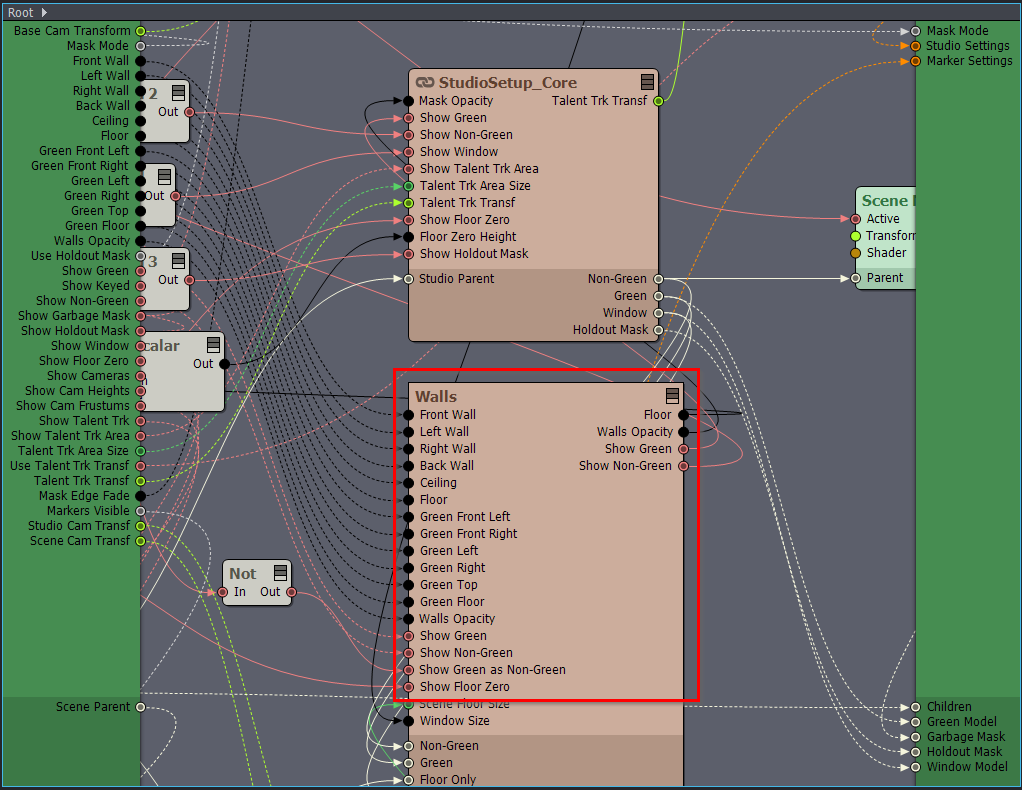 Note: If you are using a version earlier than 2025.1.0, there may be fewer modules within this compound than in my screenshots. However, you should edit the modules with the exact same name.
Note: If you are using a version earlier than 2025.1.0, there may be fewer modules within this compound than in my screenshots. However, you should edit the modules with the exact same name.
[Common_Studio]:Camera\TrackedCam\Elements\StudioSetup_GeneralBox.xcomp
Inside, double-click to enter the Walls compound:
Locate the following modules and increase the B pin's 0.001 value in them. For instance, if your studio camera will be no more than 90 meters from any of the walls, increasing the value to 0.01 should suffice:
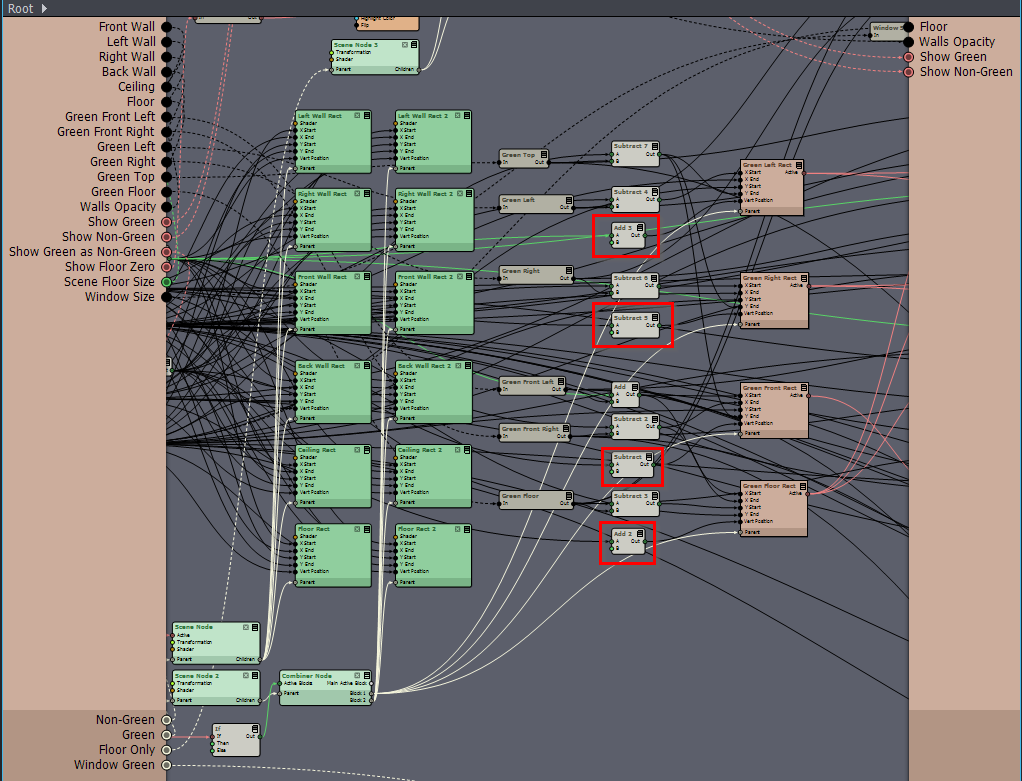
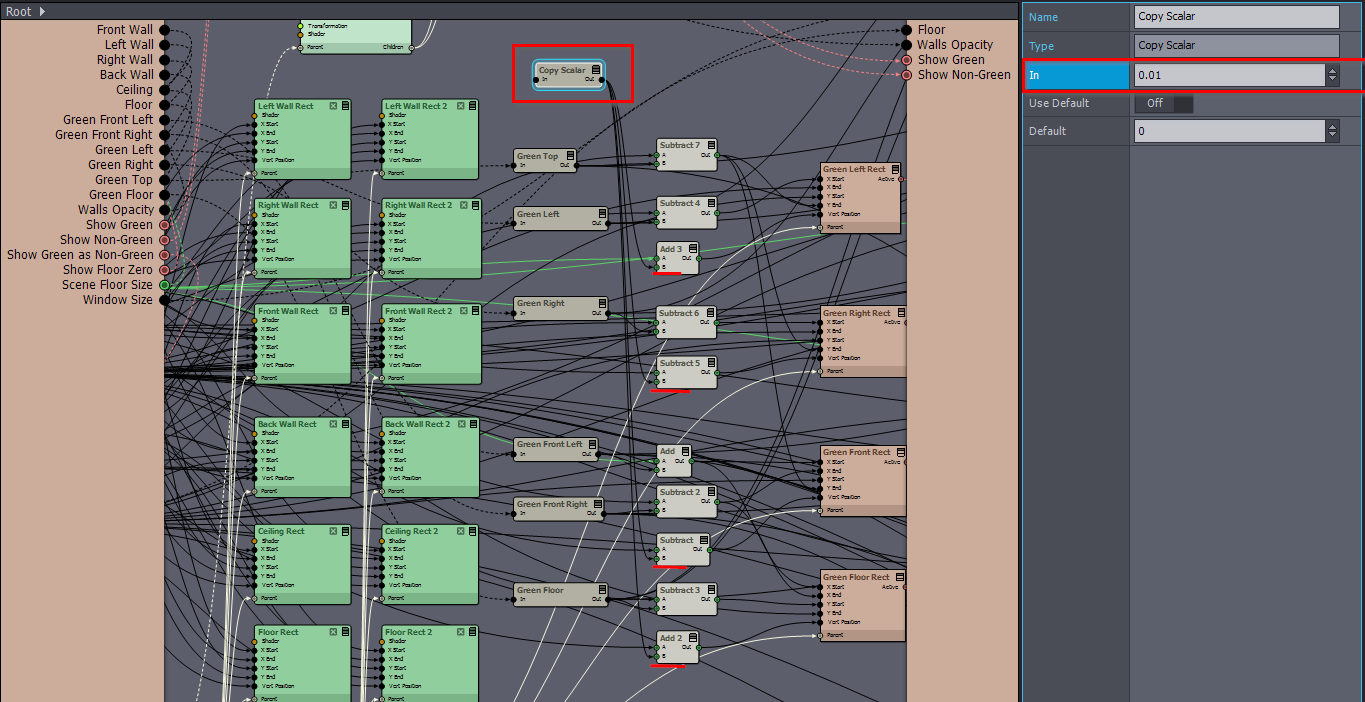
To simplify the process, you can connect a copy scalar to all the relevant modules to set a common value:
Since the StudioSetup_GeneralBox linked compound is used in all green tracked cameras, this adjustment will fix the Z-fighting in every camera compound.
Warmest regards,