Hi,
For recording in a tight space I was looking for a, kind of, pincushion effect to compensate for barrel distortion that I get on recording the Virtual Billboard (fixed cam setup). With this I’m hoping to avoid those ‘short legs’ of a standing figure/billboard. Is there an effect to compensate for the barrel distortion? Any suggestions? Thanks a lot!
Kind regards.
Hi Robert,
The best way to achieve this is probably by using the Lens Distorter module. Ideally, you should place this module inside the camera compound immediately after the video input.
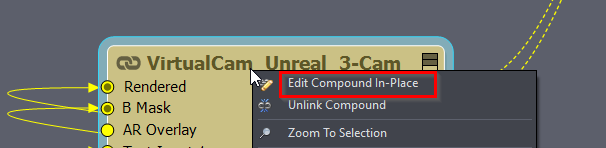
To do so, you will need to edit the compound in place:
Then double-click on the compound to enter it.
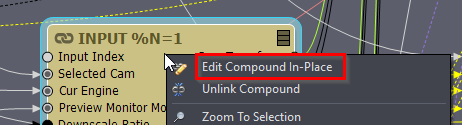
Locate and Edit the INPUT %N=... compound: (There is one for each input, so if you are using multiple inputs, you will need to edit each one individually.)
Enter the INPUT %N=... compound, then navigate into the Line %N compound:
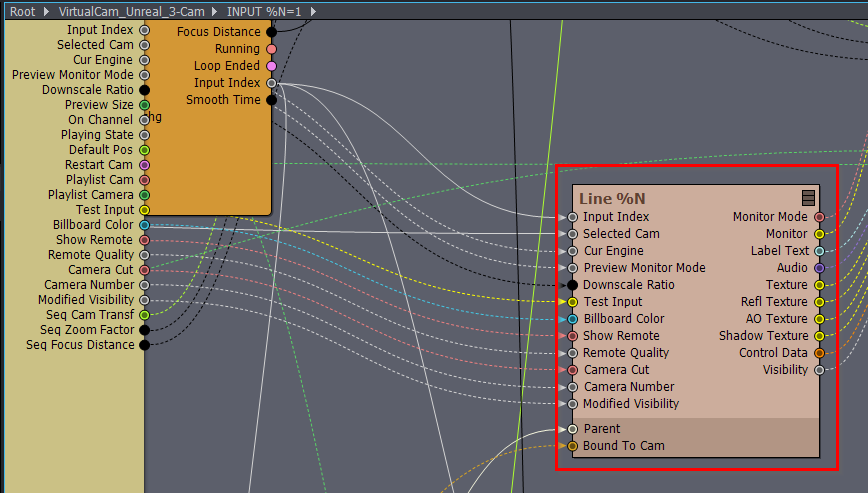
Inside the Line %N compound, place the Lens Distorter module after the Video pin of the INPUT compound. If you are using an external keyer, also place it after the Matte pin.
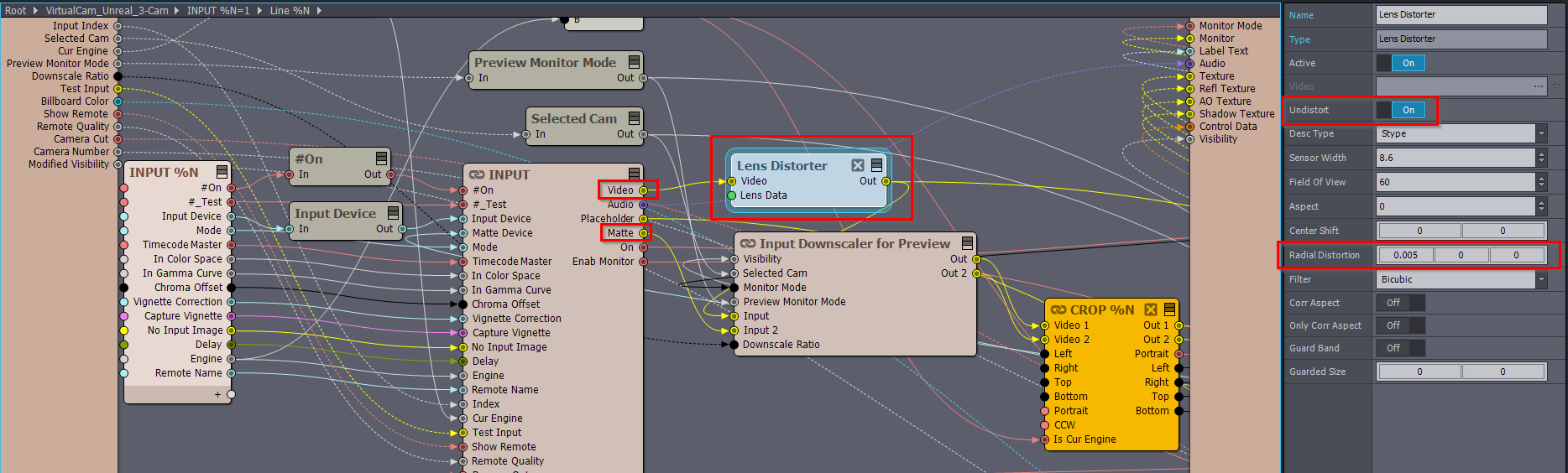
Select the Lens Distorter module, turn on the Undistort parameter, and increase the first value of the Radial Distortion parameter:
Note: The Lens Distorter module is the same module used in tracked camera compounds to match real-world camera distortion with the virtual environment.
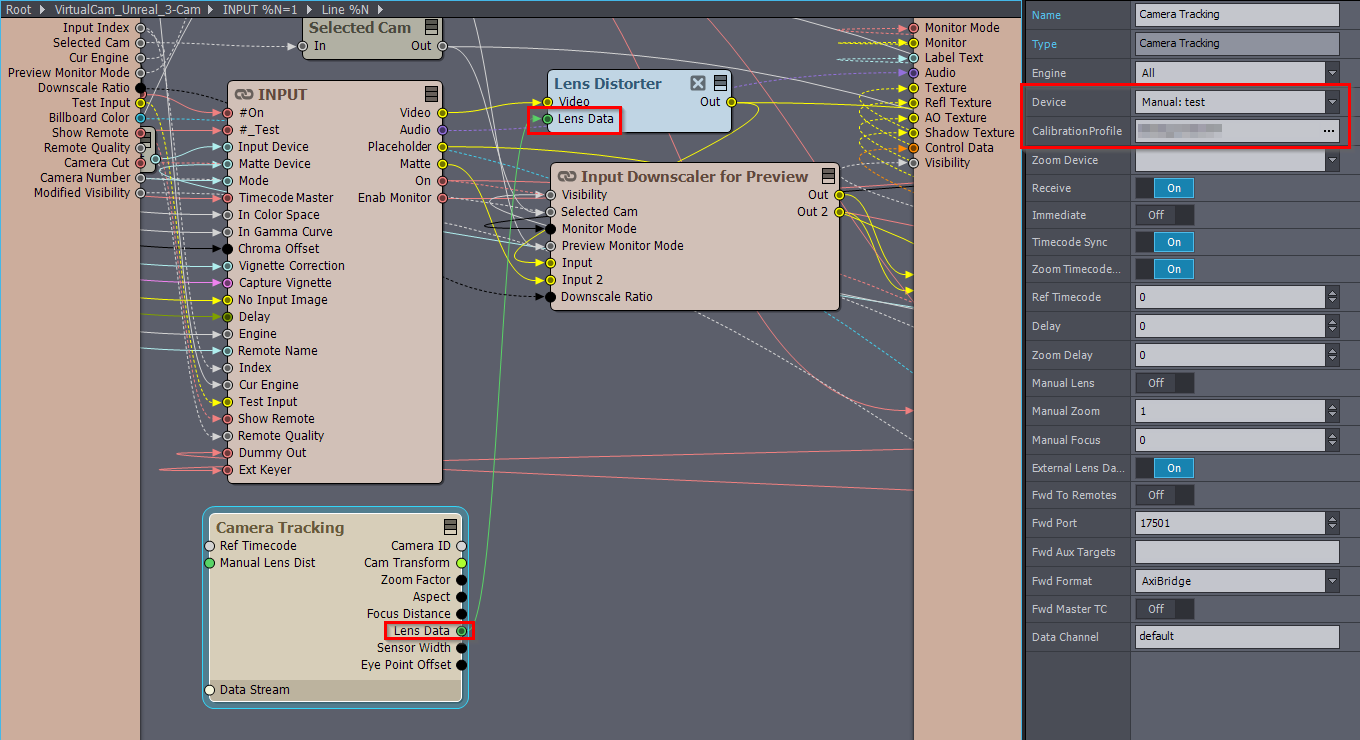
If you have a lens calibration file or lens data for your camera (for the specific zoom level you are using), you can connect it to the Lens Data pin of the Lens Distorter module to achieve accurate undistortion.
For example, if you performed lens calibration using Aximmetry, you can create a Manual Device in Edit > Managed Devices and use the Calibration Profile with it:
Warmest regards,