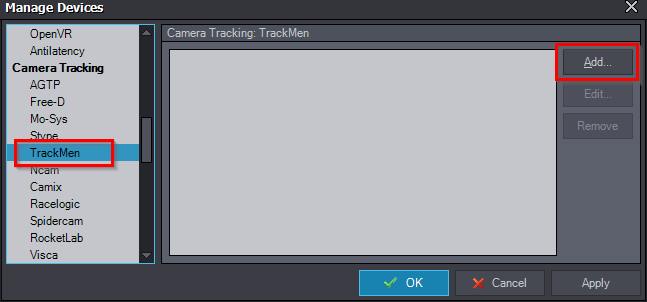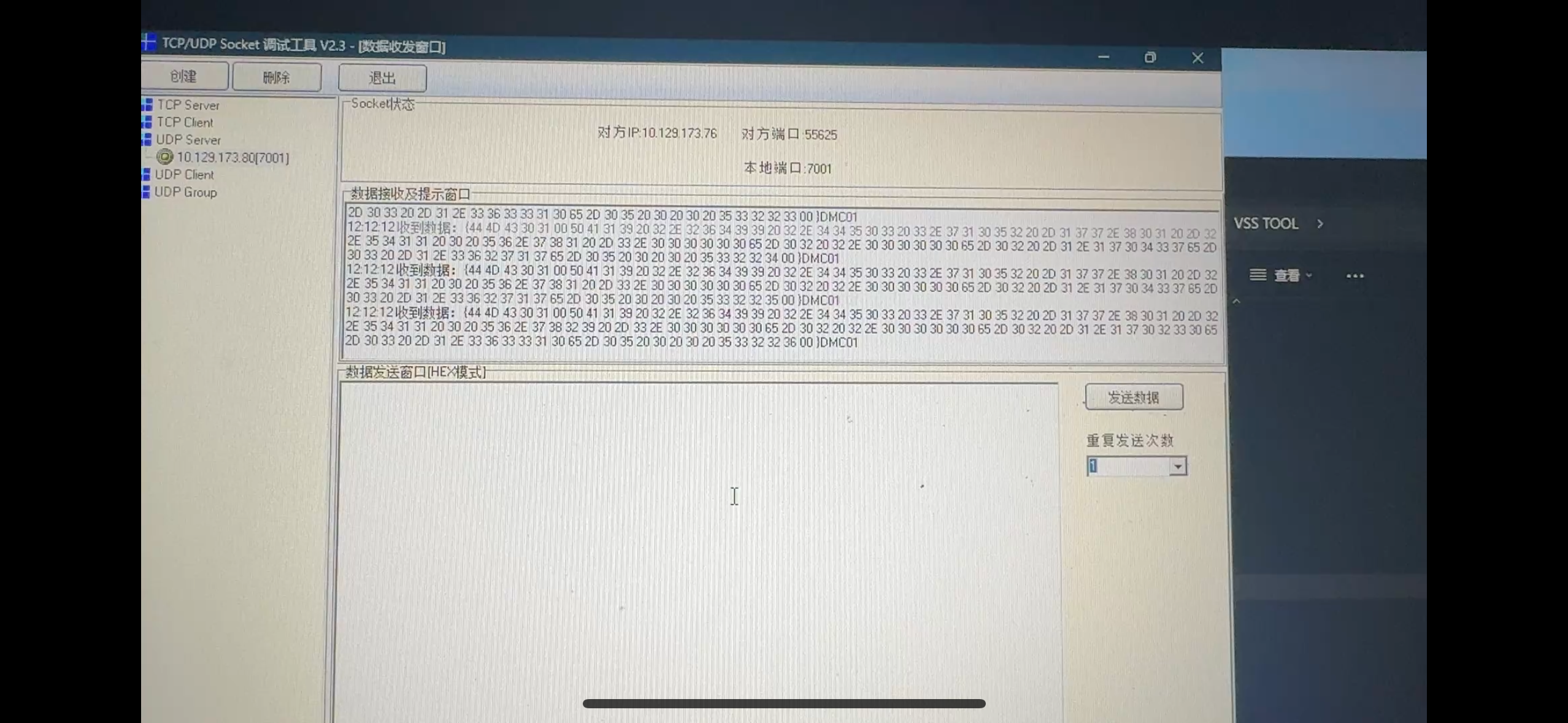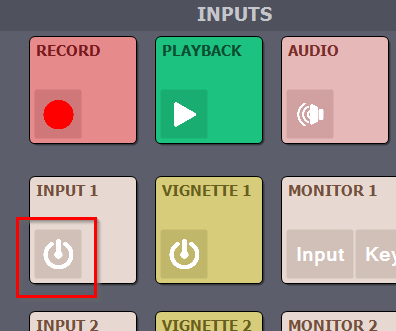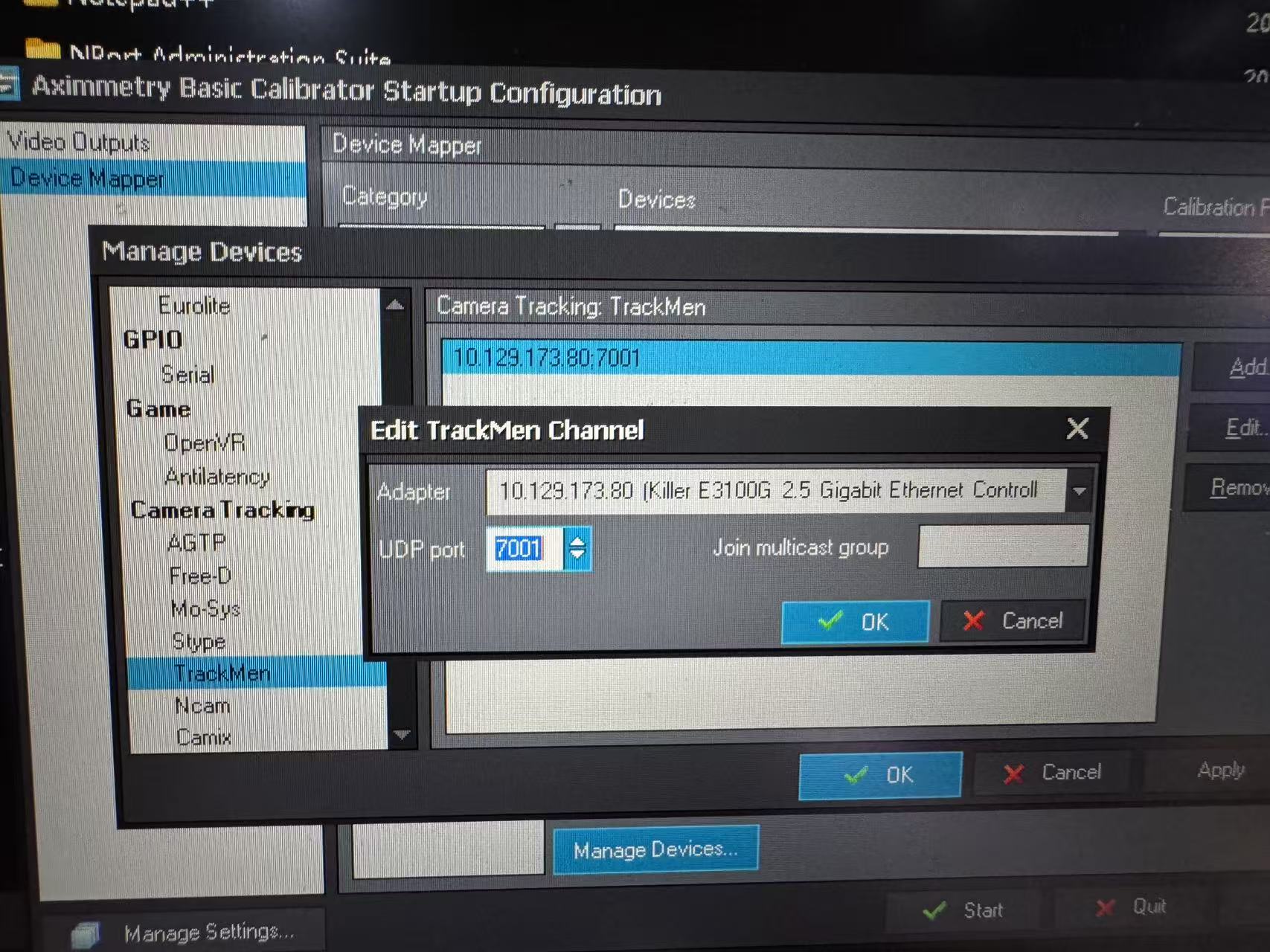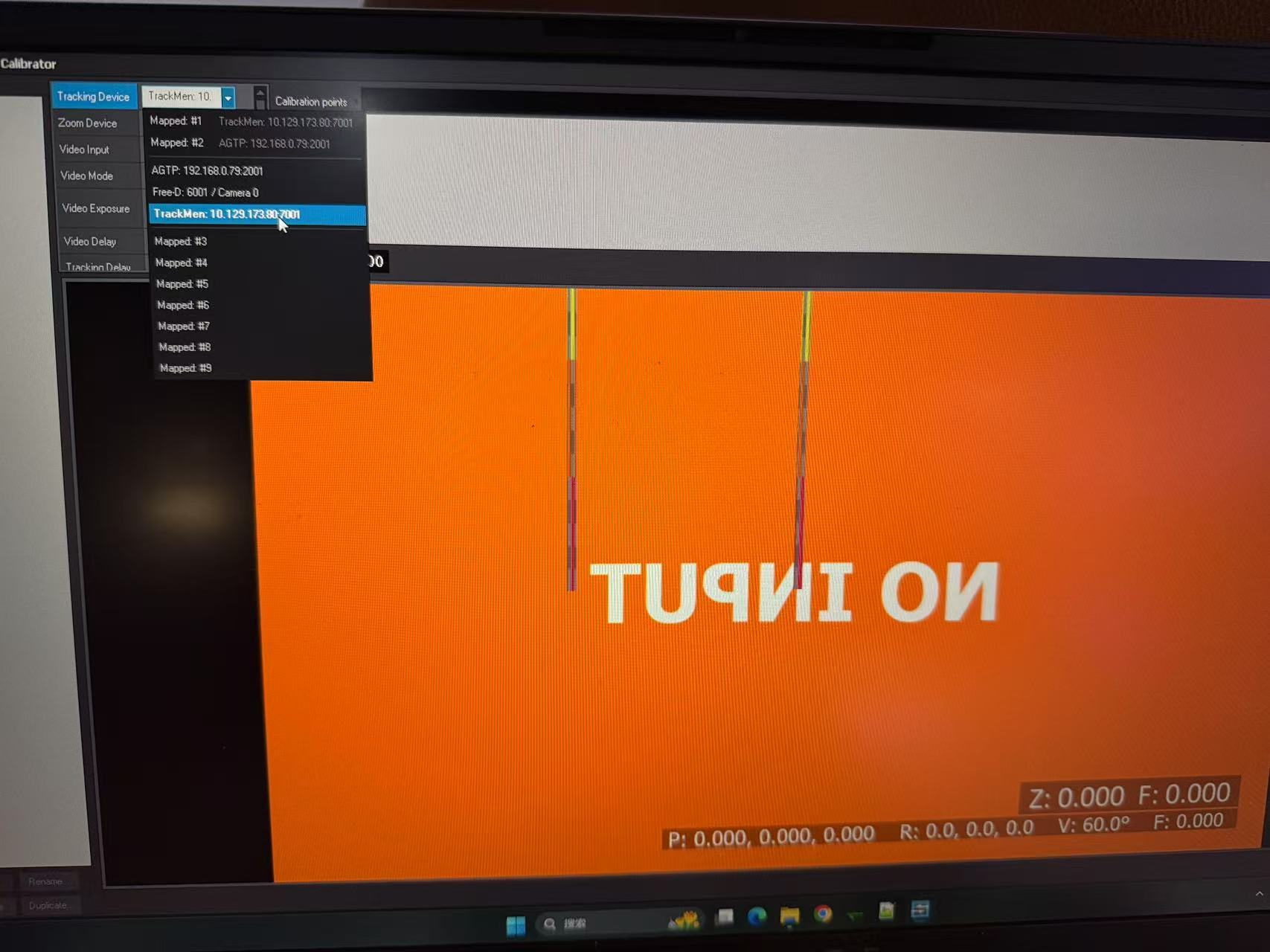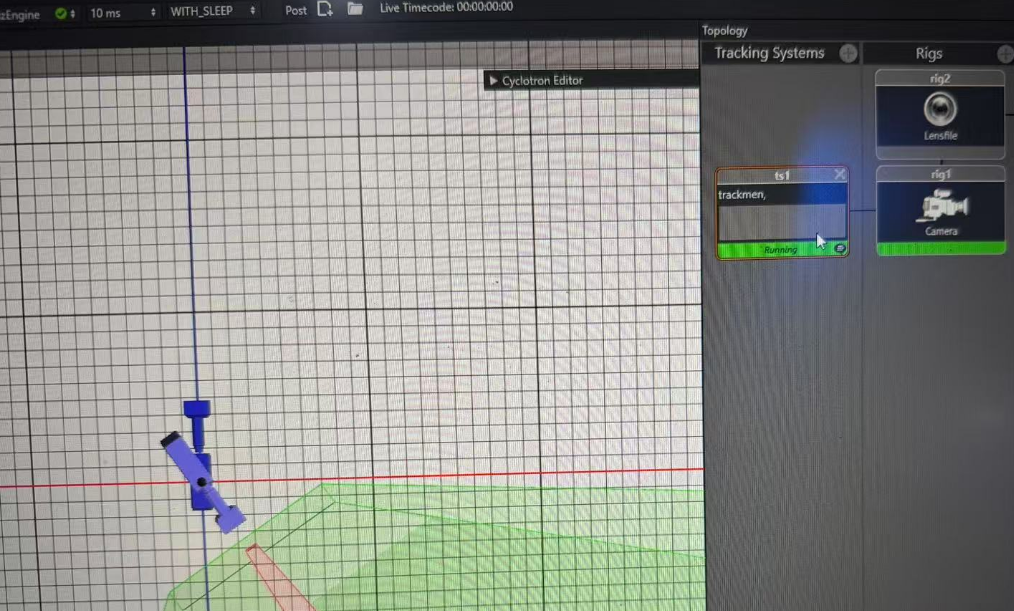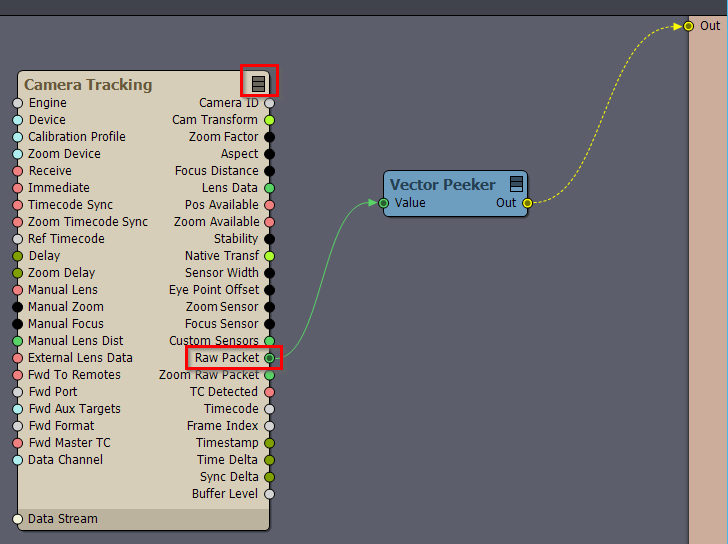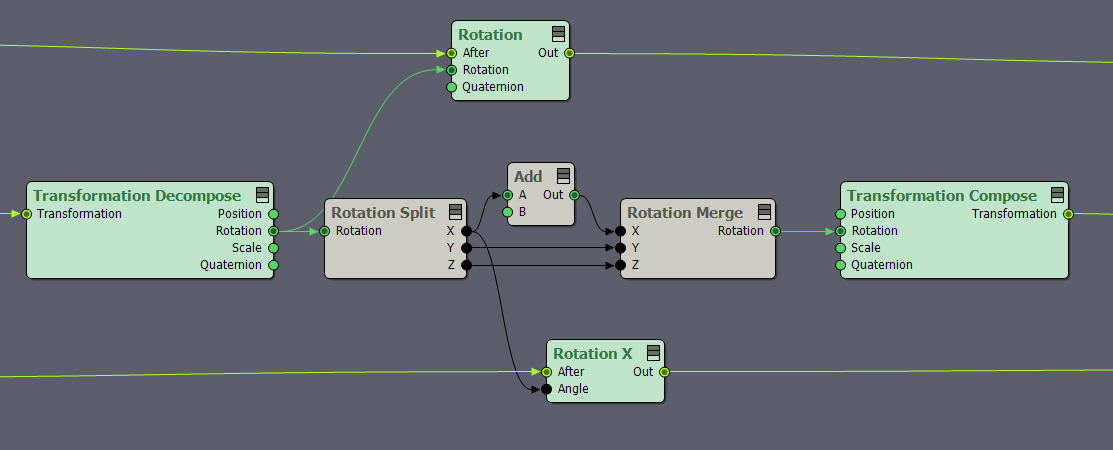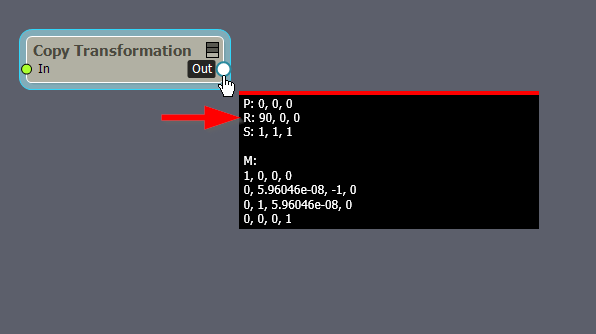I have get the setup support from the egripment engineer, they have told me how to set their tracking cranes with aximmetry, as to aximmetry camera tracking , which tracking protocol should i use, trackMen or others? and anything to remind during the setup?
this is their website :https://egripment.com/