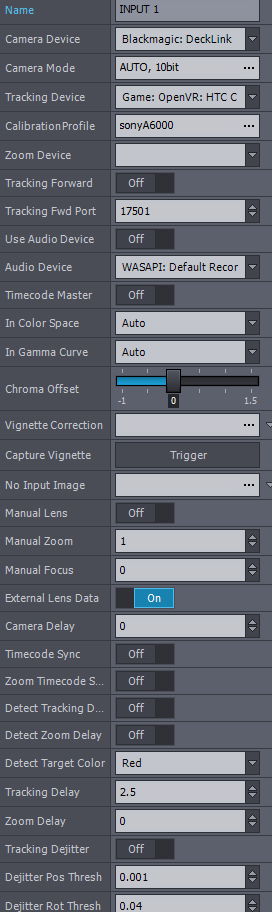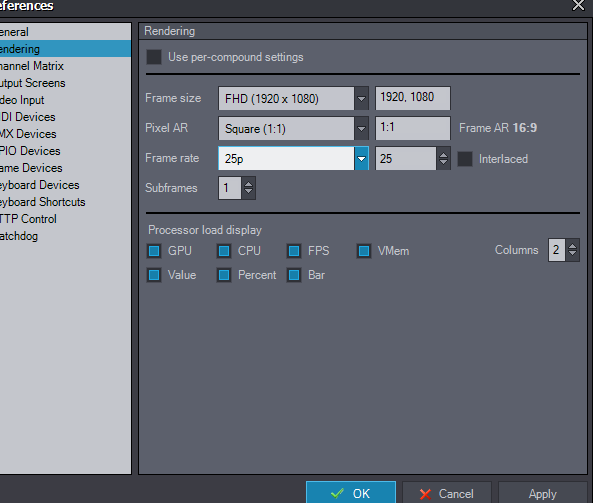Hello,
I am using the Broadcast DE 2023.2.2 version with the HTC VIVE system for camera tracking
(Due to project reasons, I do not want to upgrade the version temporarily).
Currently, When I move the camera, the alignment between the virtual scene and the real-world scene is relatively accurate. However, the live-action footage exhibits stuttering and shaking, whereas the virtual scene remains smooth. Could you please explain what might be causing this discrepancy? Are there any methods to resolve or improve this issue?
This is the link to the MP4 video of the stuttering footage I recorded:
https://drive.google.com/file/d/1FoAJ_6JNtLvoN0n6IYlOSWU6Tx96vHHI/view?usp=sharing
My input settings:(only set tracking delay:2.5)