Hi,
We have setup a LED Wall with Aximmetry.
I would like to check how do we proceed with the color space if we would like it to be in ACES?
- We have applied an ACES LUT on the camera.
- Do we need to setup ACES color pipeline in Unreal Editor or do we do it only in Aximmetry?
- How do I setup the ACES color pipeline in Aximmetry for LED Wall?
Hi,
Edit: This comment applies to ACES tone mapping and not to the ACES color pipeline.
First, this document contains essential information on the subject, so start by reading it: https://aximmetry.com/learn/virtual-production-workflow/setting-up-inputs-outputs-for-virtual-production/video/hdr-input-and-output/
In Unreal you will only need to set the Frame Buffer Pixel Format setting to Float RGBA and nothing else.
In Aximmetry, make sure that HDR is Active and set the Method to ACES:
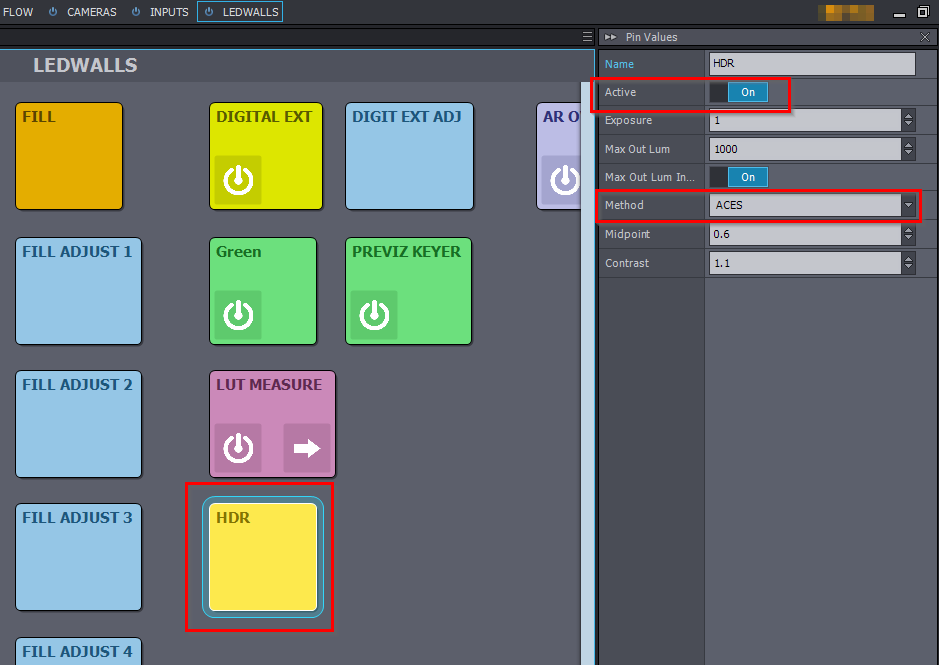
Warmest regards,