Are there any plans to update aximmtery toolkit for building realtime cg templates for lower thirds,bugs,tickers,etc?
Also have real playlist or rundown playout interface for controlling the templates and build custom logic between on air templates?
I think that there is along list of improvement to aximmtery Motion design tools like :
Also I think that there are alot of powerful solutions like vizrt, Ross xpersstion and Prime CG, etc and lastly Unreal engine 5 Motion design tools
Hopefully aximmtery software team improve these tools
Hi Ahmed,
Many of the items in your list are existing features of Aximmetry.
Unfortunately, we don't have specific documentation available for all these features, but most of them can be easily found within the software.
I will try to provide some examples:
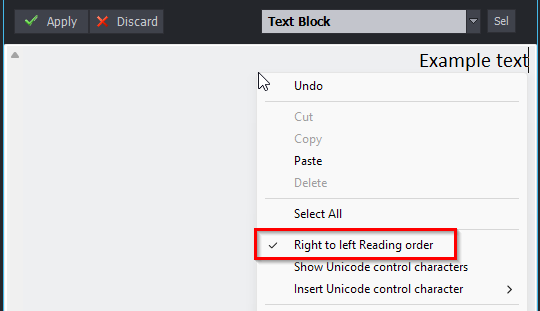
I know some of these features may not be as ready-made as they are in other software. However, on the other hand, Aximmetry offers significantly more freedom to customize these systems compared to most other software.
Warmest regards,
Thank you for your help, Eifert.
However, I would like to point out that the features I mentioned earlier are fundamental elements of any motion design toolkit.
The primary drawback of Aximmtery, in my opinion, lies in its control board layouts.
These layouts lack the standard Broadcast CG functionality that professionals expect.
For instance, the button configurations and workflow for managing layer playouts are neither intuitive nor user-friendly.
This limitation significantly impacts the efficiency of the workflow, making it difficult to achieve a seamless experience when dealing with complex motion design tasks.
To enhance usability, it might be worth considering updates to the interface, particularly in areas related to layer control, playout workflow, and the overall customization of the control board. Streamlining these aspects could make Aximmtery more competitive and appealing to motion design professionals in my opinion
Hi Ahmed,
There are many plans underway as we strive to improve every aspect of Aximmetry software.
Recently, Aximmetry has been updated to support MOS, and a Playlist module has been added as well. This has led to increased use of the existing solutions found at [Common_Studio]:Compounds\LowerThird. Additionally, the related tutorial compounds have been moved to [Tutorials]:MOS\LowerThird.
I guess the compounds under LowerThird are a bit basic for you and you might be looking for more specific ones. If you can provide pictures or more details about the changes or new features you would like to see, I would be happy to add them to our internal request list.
For more information on the Playlist module, please visit: https://aximmetry.com/learn/virtual-production-workflow/scripting-in-aximmetry/automation/playlists/
Warmest regards,