Hello,need your advise ,
I tried to set the explosure in postprocess Box,but it doesn't work. I have to set the explosure in aximmetry camera bp, to keep the aximmetry output view right.
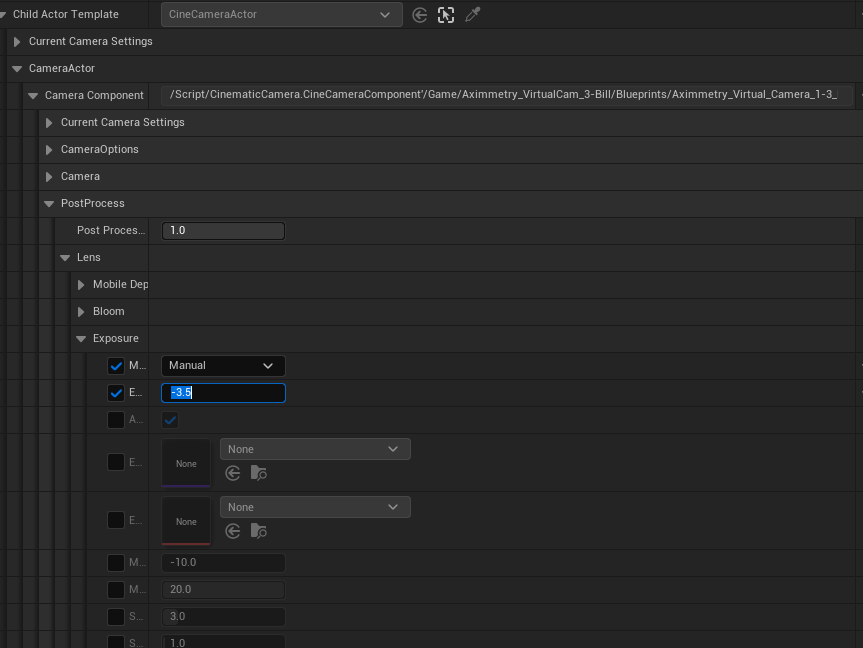
But the problem comes to the designers ,they can't accurately adjust scene lighting and materials in the editor mode .
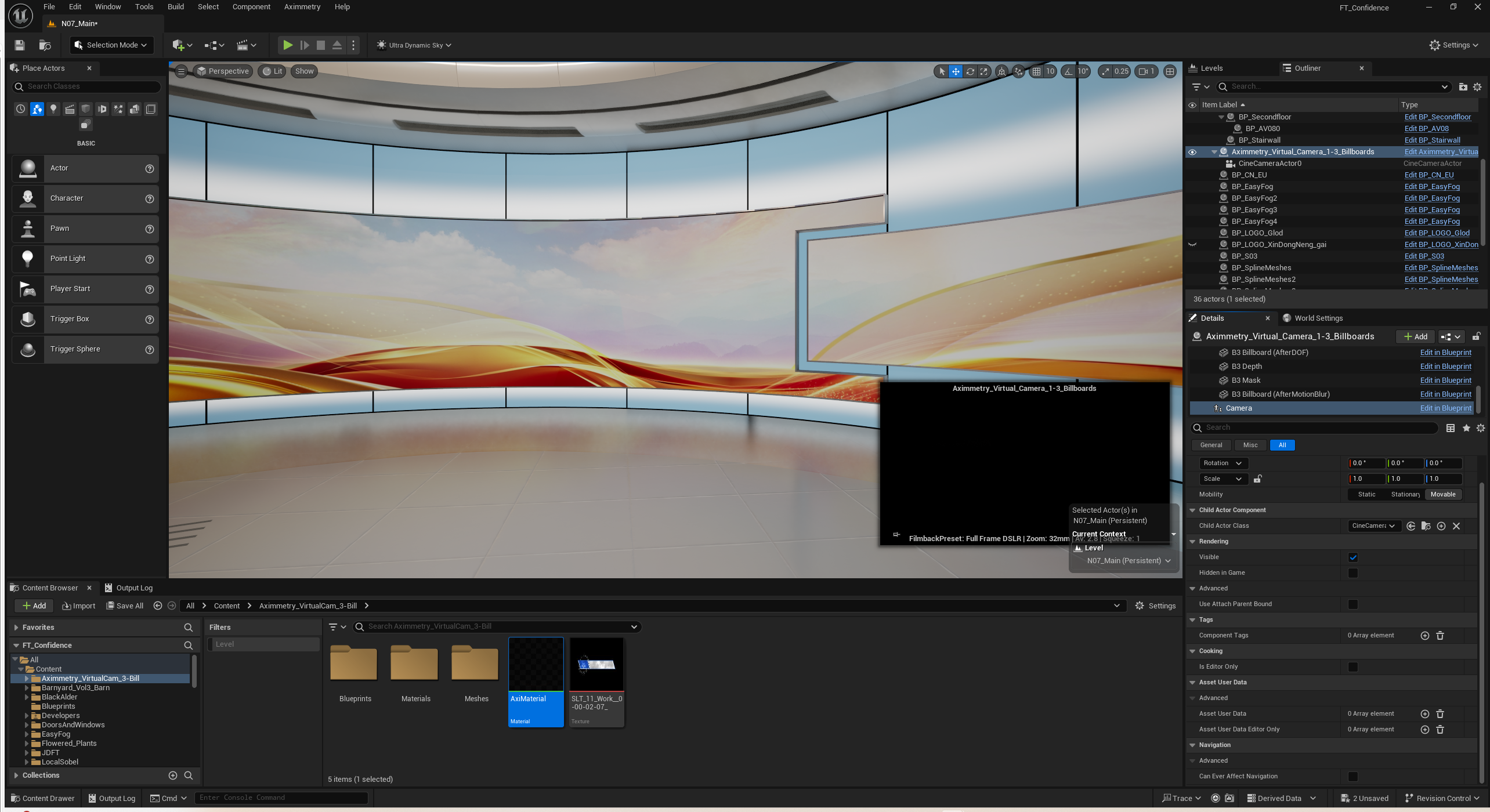
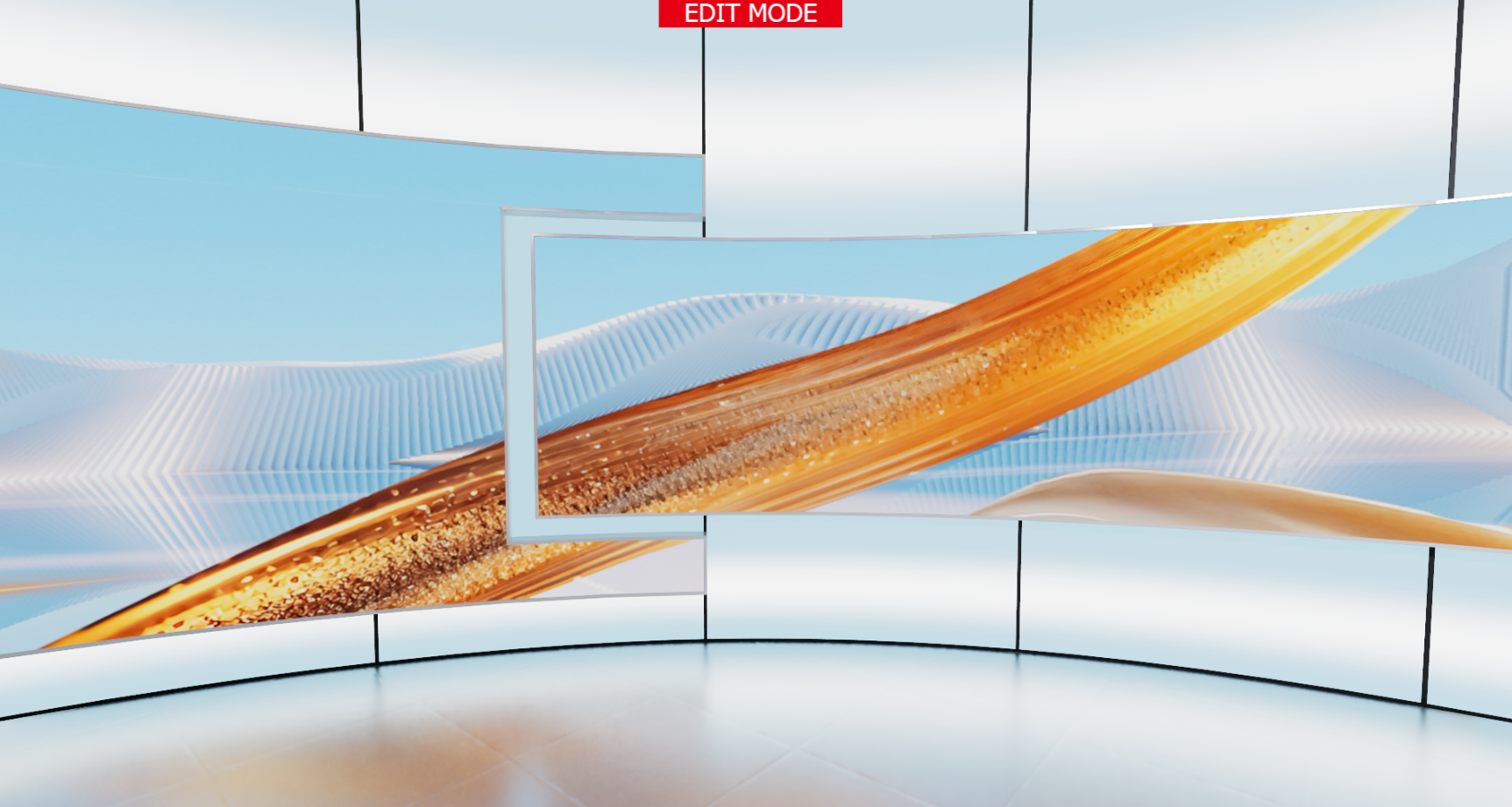
Two questions: 1. why there is no effect in axi camera when i change the lens value in postprocessVolume but it works in a regular camera actor.
2. when i change the lens explosure in axi camera,why it is different in editor mode and running mode
wish you understand my question, and tell me the right way to do those changes,thx
This has been asked and answered many, many times in this forum:
Set the Metering Mode to Manual.
Set the Apply Physical Camera Exposure to off.
Adjust the exposure using the Exposure Compensation value to your desired exposure.