Hi, is there a way to use a stream deck to toggle videos on a switch node? I tryed to look for some node to activate this but to no avail
Hi, is there a way to use a stream deck to toggle videos on a switch node? I tryed to look for some node to activate this but to no avail
Hi,
You can assign Stream Deck keys to the trigger pins of the Switch Video module:
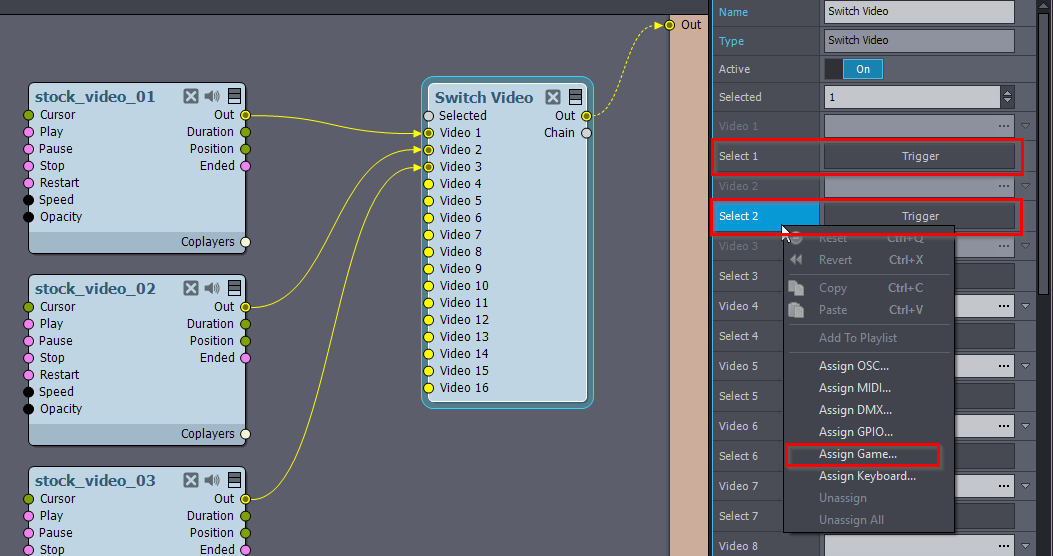
However, if you do so, it will not be indicated on the Stream Deck's buttons which video is currently selected.
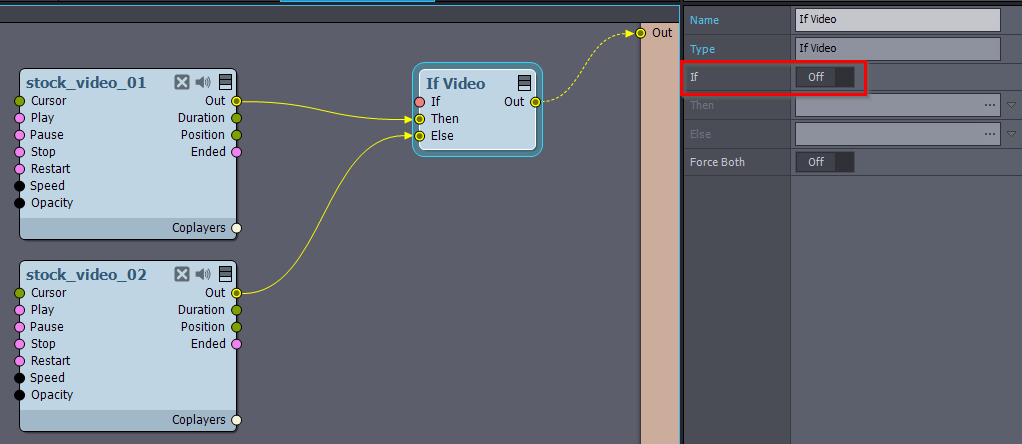
For that, you need toggle pins.
For example, if you only have two videos, you can toggle between them using an If Video module:
The on/off state of the If pin will be indicated by the lighting of the Stream Deck button.
If you want similar feedback when using the Switch module, you could create a complex logic setup with multiple Copy Logical modules and Set Logical Pin modules. However, a much easier way to do this is to use a Radio Button for the Selected pin:
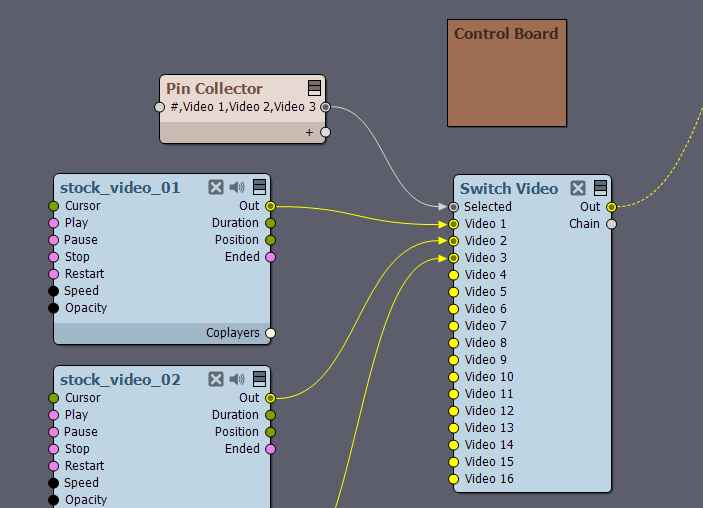
Then, assign each option of the Radio Button to your Stream Deck:
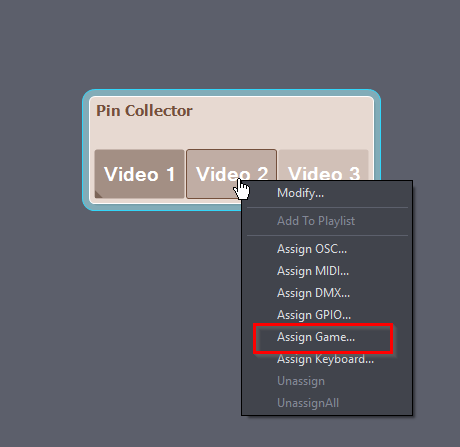
More on Radio Buttons here: https://aximmetry.com/learn/virtual-production-workflow/scripting-in-aximmetry/flow-editor/special-pin-names/#add-radio-button-to-the-pin-collector
Note, that we have a page about Elgato Stream Deck here: https://aximmetry.com/learn/virtual-production-workflow/setting-up-inputs-outputs-for-virtual-production/external-controllers/using-elgato-stream-deck-to-control-a-scene/
Warmest regards,