Hello,
I am working on a project where I want the virtual camera to always focus on a specific object (in this case, an NDI source displayed on a plane) that moves based on real GPS coordinates. Additionally, I want to be able to choose which object the camera looks at.
Do you have any ideas?
thanks
guillaume

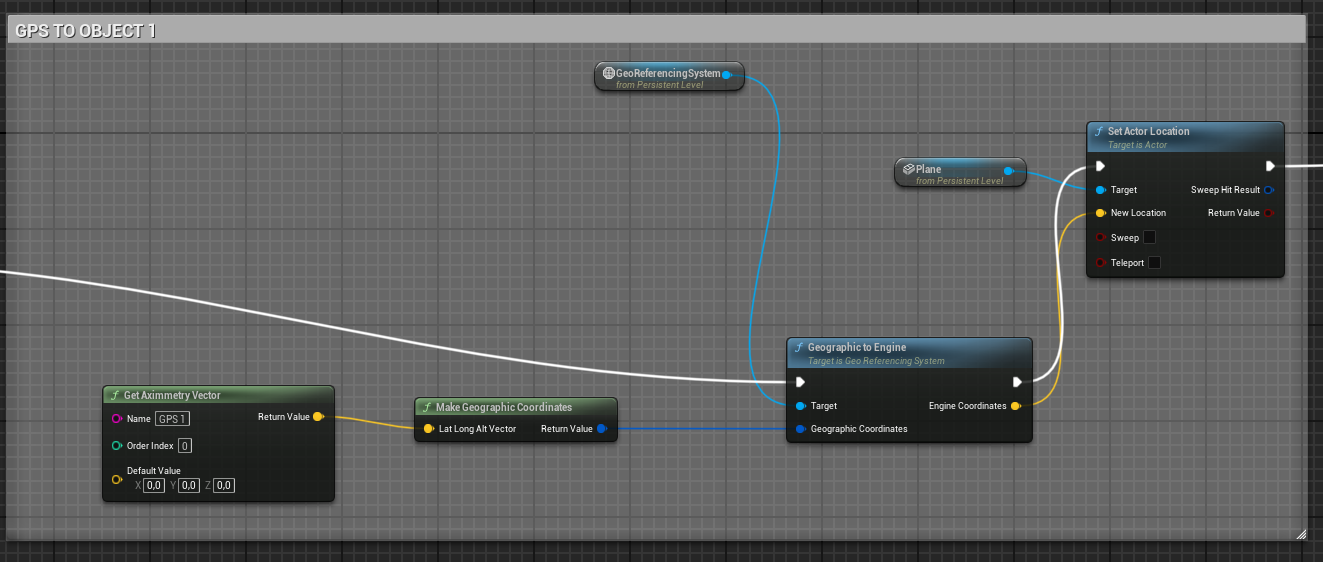
Hi Guillaume,
In the case of virtual cameras, you should use the SEQ pins.
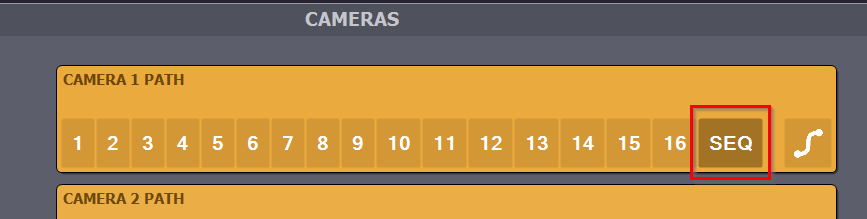
Begin by enabling SEQ on the camera's path:
You can find more information about SEQ here: https://aximmetry.com/learn/virtual-production-workflow/green-screen-production/virtual-camera-workflow/camera-sequencer/
Then, you can do the following logic to make the camera look at an object:
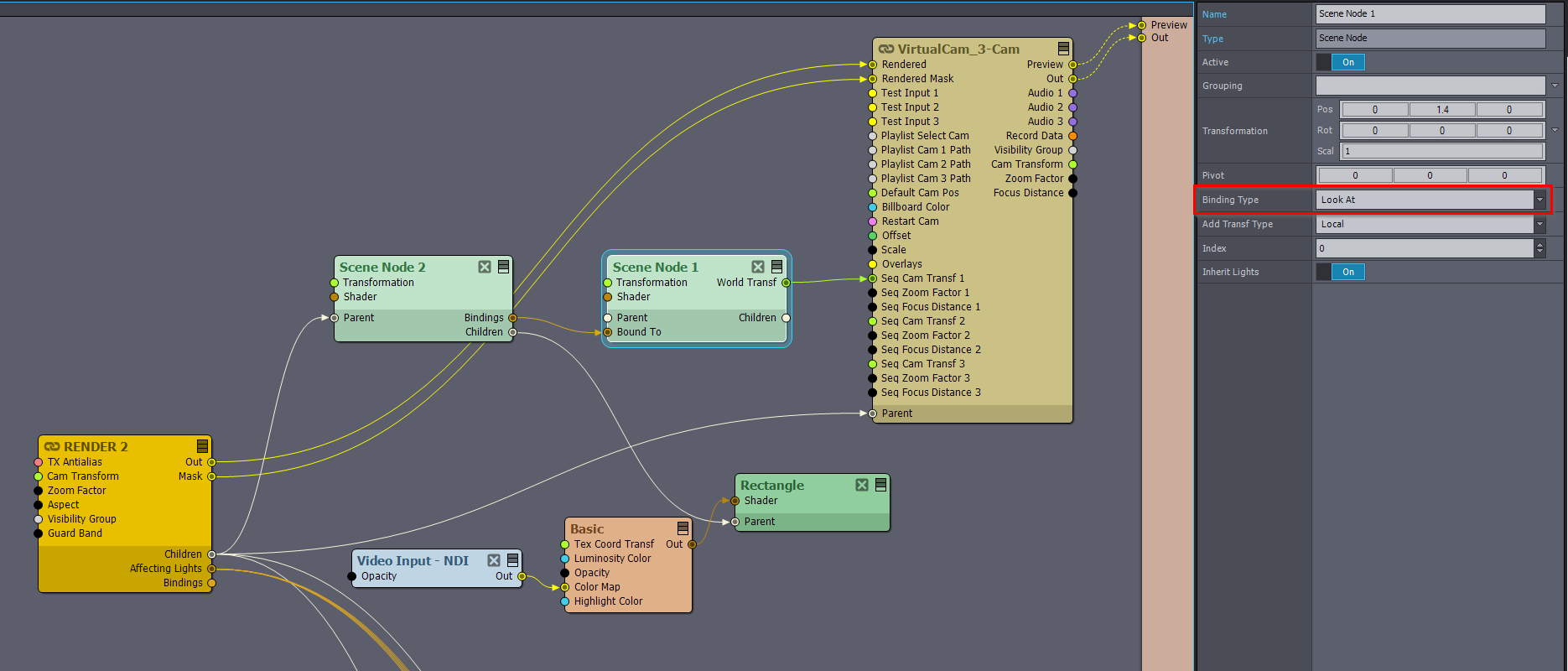
Scene Node 1 represents the location of your camera, while Scene Node 2 represents the location of your NDI source displayed on a Rectangle. You can adjust how Scene Node 1 is oriented towards Scene Node 2 by modifying the Binding Type pin in Scene Node 1.
You could move the NDI source display or the camera by connecting a transformation to the Scene Nodes' Transformation pin.
To keep an object in focus, set the focus distance to match the distance between the camera and the object. This distance is the length between Scene Node 1 and Scene Node 2, which you can calculate like this:
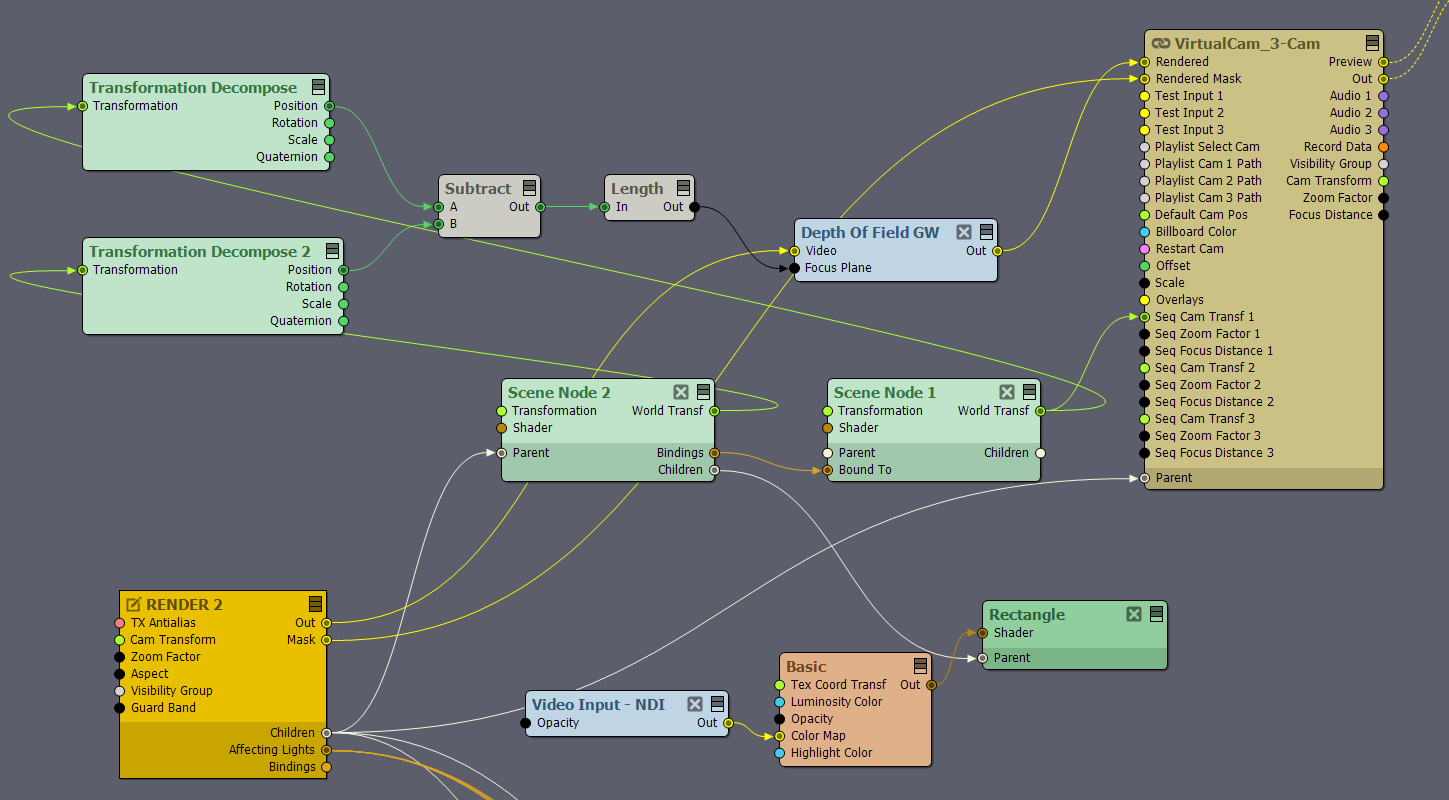
These above examples apply to scenes rendered by Aximmetry. If you're using Unreal Engine to render the scene, you can still implement the logic between Scene Node 1 and Scene Node 2. However, you'll need to retain Scene Node 2's location (NDI source display) somehow. If you're using Aximmetry to obtain GPS coordinates and convert them into scene positions, simply connect that transformation to Scene Node 2's Transformation input pin. If the transformation data is generated in Unreal Engine, it will be more challenging, as there is currently no built-in method to send data from Unreal to Aximmetry directly.
Warmest regards,