How to prevent an object from being reflected on the floor on a mirror camera? For example, I don't want a table to be reflected on the floor
How to prevent an object from being reflected on the floor on a mirror camera? For example, I don't want a table to be reflected on the floor
No, this is not an Unreal project, I did as you described, but all reflections of objects except the table are disabled for me, and I need all objects to be reflected, except the table. If you select all objects and apply the index, it works, but there are a lot of them, I just want the table not to be reflected
Hi,
Yes, sadly you would need to apply the above method to every object except for the table. My previous screenshot has been misleading, as I labeled the object as "Table" in it.
However, I've realized a better solution for you. There is a Subtree Only pin in the Camera modules. When this is enabled, the Camera only renders objects connected as children to the Camera's parent node. It will not render objects connected to the Camera's parent node via the node's parent pin.
To use this out, I made the following logic below in the picture:
The Mirror Camera's parent node is Scene Node 1. Any object connected to its Children pin will be rendered by the Mirror Camera. Scene Node 2 is also connected as a parent to Scene Node 1. Since the Mirror Camera has Subtree Only enabled, objects connected to Scene Node 2 will not be rendered by the Mirror Camera.
In this setup, simply connect the table to the Scene Node 2's children pin (I've exposed this as the "No Reflection Children" pin for the Render compound). Keep everything else connected to the Scene Node 1's children pin (which is exposed as the "Children" pin for the Render compound):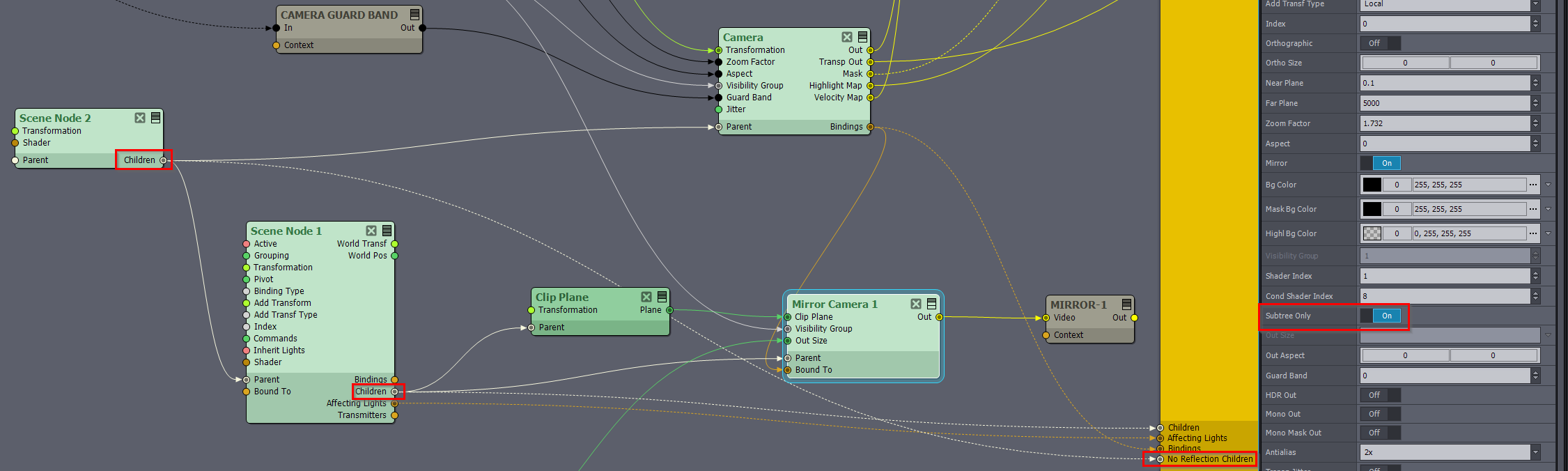
Warmest regards,
Hi,
Yes, there are many possibilities with it. You can not only change its position or alter how and what is rendered in it, but you can also apply video modules to the rendered mirror image to add post-processing visual effects, such as using the Blurrer module.
Some of these capabilities are documented here: https://aximmetry.com/learn/virtual-production-workflow/obtaining-graphics-and-virtual-assets/creating-content-in-aximmetry-se/planar-reflections/https://aximmetry.com/learn/virtual-production-workflow/obtaining-graphics-and-virtual-assets/creating-content-in-aximmetry-se/planar-reflections/
Or did you mean that instead of hiding the Table, you want it to render differently in the Mirror camera? If so, what do you want to change in the reflection of the Table?
Warmest regards,
Hi,
To fade the entire reflection, you can put a Fader module on the rendered mirror image: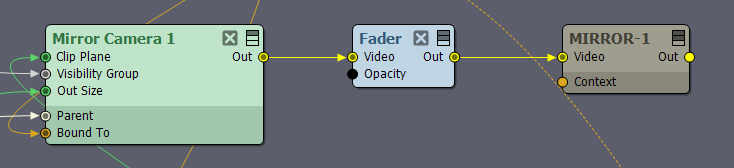
If you specifically want to fade the reflection of just the table, consider using a Shader Array instead of the above approach with Subtree Only.
In my earlier post, I should have recommended using the Cond Shader Index instead of the Shader Index in the Mirror Camera module. By using the Cond Shader Index, you only need to modify the shader for the table. (I've updated the initial post to include this information.)
For example, set the Cond Shader Index to 2 in the Mirror Camera: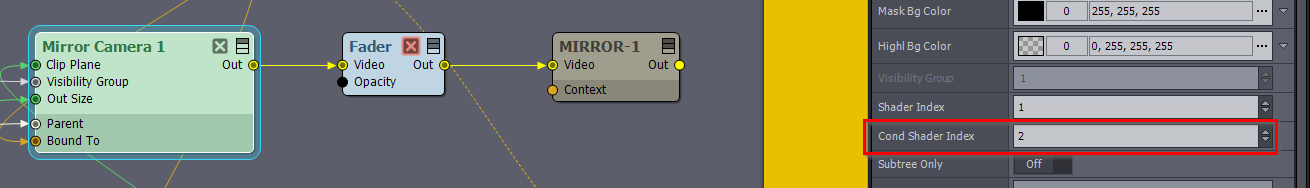
Then, connect a shader to Shader 2 of the Shader Array for the table. This shader will only appear in the reflection, and adjusting its Opacity will make the table less visible: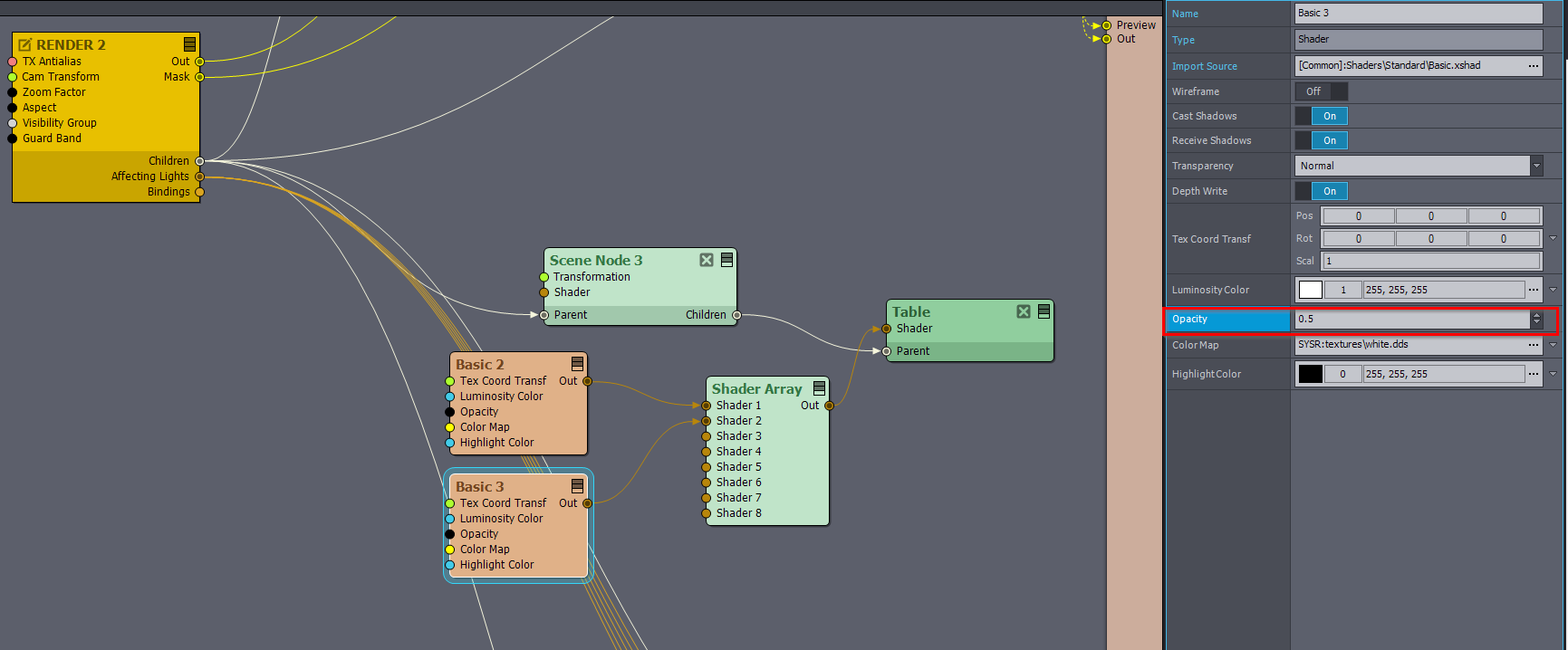
However, this will make only the table less visible, the objects behind the Table will be still visible.
To not show anything at the table, you could use the [Common]:Shaders\Special\Cut.xshad shader: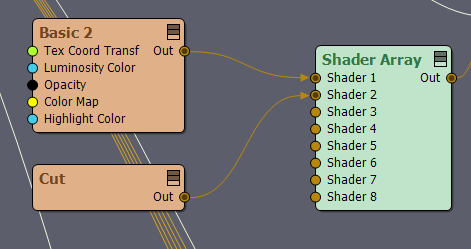
However, if you want the table to be partially reflected rather than not reflected at all, you would probably need to significantly edit the Cut shader. Instead, you could render the table as a mask and reduce the alpha in the mirror image for the area where the table is rendered.
To achieve this, you can add a new Mirror Camera that renders solely a mask of the table. Then, apply this rendered mask with a Masker module. You can control how much alpha is added using the Adjuster's Brightness pin in the following logic: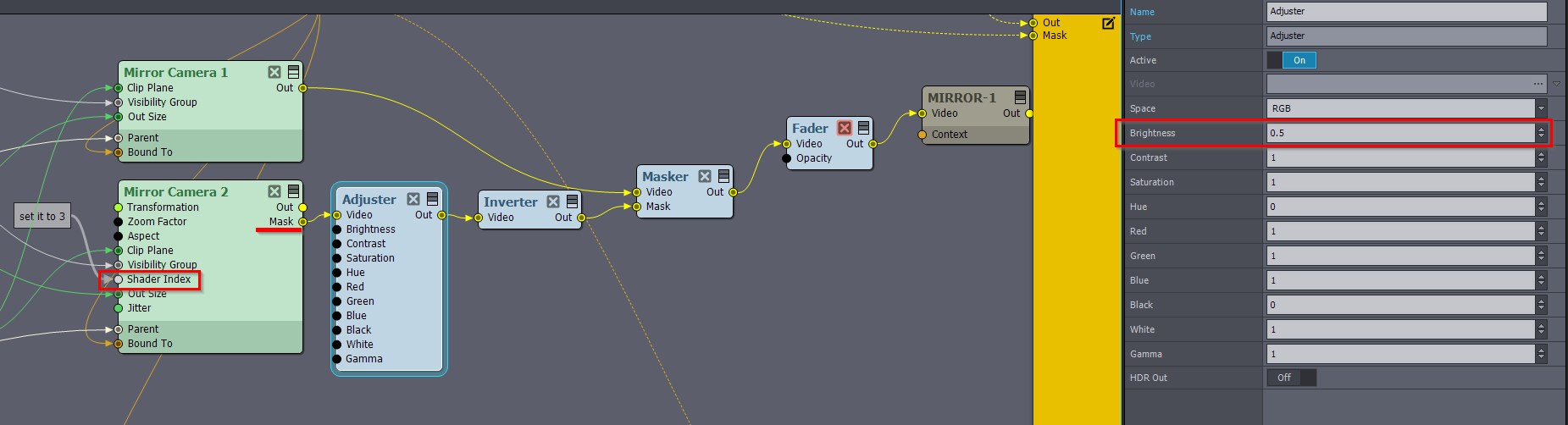
Additionally, the new mask Mirror Camera should use a Shader Index distinct from those you're already using. For instance, use 3 in this case. This allows you to combine it with the previous Cond Shader Index logic and even add a different shader for the table's reflection at shader index 2.
For the table, apply the [Common_Studio]:Shaders\VCam_Billboard_Mask.xshad shader to this Shader Index (3). 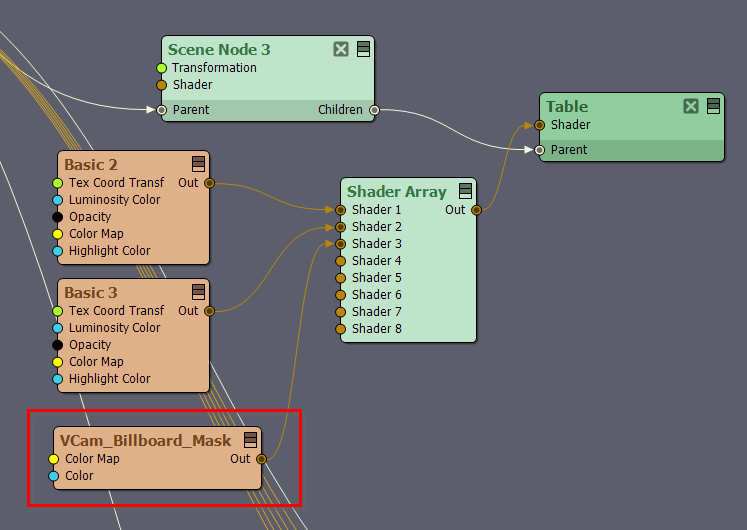
This VCam_Billboard_Mask shader will render the table in the Mask pin of the Camera.
Warmest regards,
Hi,
I am not sure how this is different from the original post.
Couldn't you just use the Shader Array on the object and set the Cond Shader Index in the Mirror Camera to 2? Then, in the Shader Array of the object, you would set shader 2 to a shader that hides the object, like, for example, [Common]:Shaders\Special\Invisible.xshad with Normal Transparency.
Warmest regards,
Hi,
If you are using Aximmetry to render your scene (SE), you can set the Mirror Camera to use only Shader Index 2:
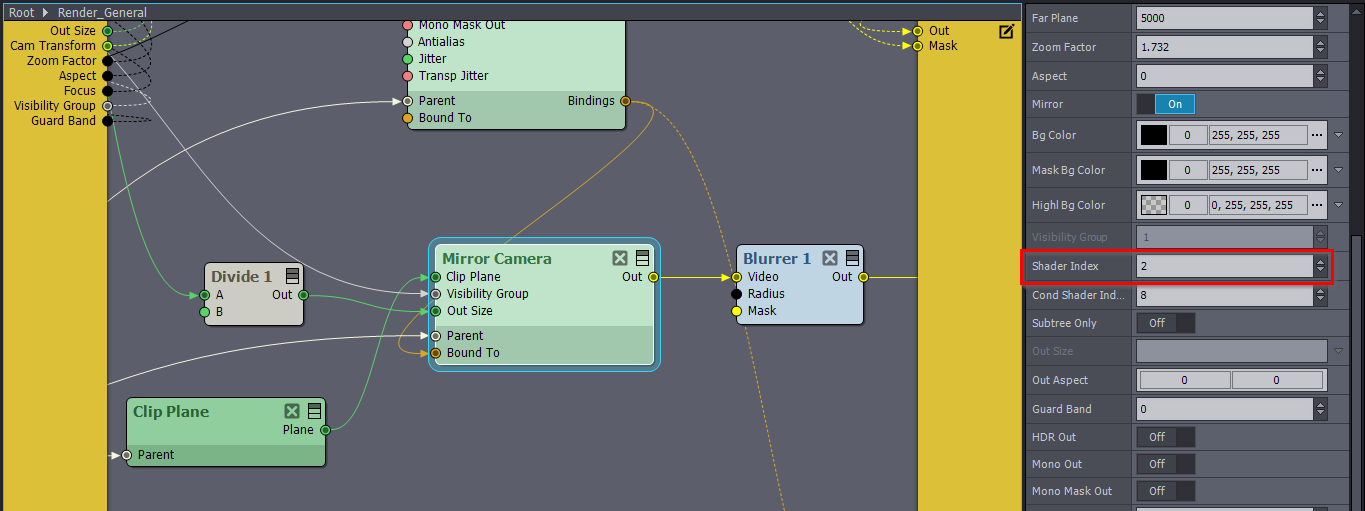
Then, change every model to use a shader index 1 and 2. You can do so with a Shader Array module like this:
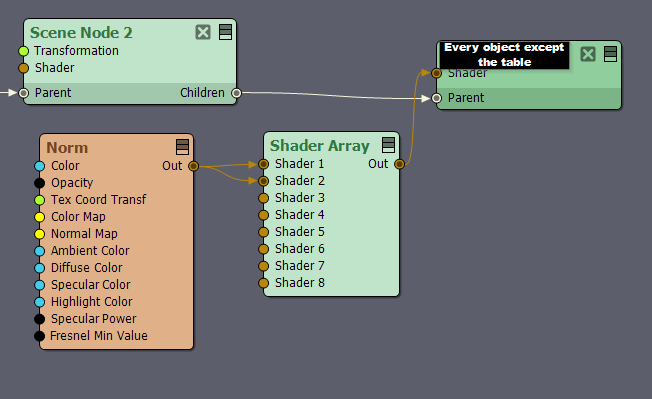
Except for the table which you don't want to be visible in the Mirror Camera.
Alternatively, you could only use the Shader Array on the table and set the Cond Shader Index in the Camera to 2. Then in the Shader Array of the table, you would set shader 2 to shader that hides the table, like for example [Common]:Shaders\Special\Invisible.xshad with Normal Transparency.
Note that if you are not using the Green Camera compounds (Billboards), you could use visibility groups, which would be simpler to set up. If that's the case, let me know, and I can guide you through the process.
If you are using Unreal to render the scene, I will need to know which Unreal Reflection method you are using to provide an accurate solution.
Warmest regards,