Hi, how can I add my dj controller (pioneerdj DDJ-400) to aximmetry?
Thank you
Hi, how can I add my dj controller (pioneerdj DDJ-400) to aximmetry?
Thank you
Hi,
In that case, just use an Audio Input module: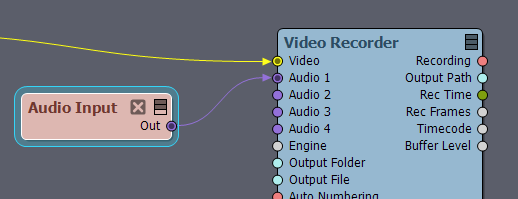
Note that there are no modules available specifically for recording audio into audio-only files. However, with the Video Recorder module, you can record audio in various formats into video files.
With the above-mentioned MIDI communication, you could assign buttons on the DJ controller to start and stop the recording in Aximmetry.
Warmest regards,
Hi,
Are you interested in using a DJ controller as a control device in Aximmetry? The Pioneer DJ DDJ-400 supports MIDI according to its manual. You can use the MIDI to assign the DJ controller's buttons to various buttons and parameters in Aximmetry. For more details on using MIDI with Aximmetry, please refer to this guide: https://aximmetry.com/learn/virtual-production-workflow/preparation-of-the-production-environment-phase-i/setting-up-inputs-outputs-for-virtual-production/external-controllers/using-midi-with-aximmetry/
Note that Pioneer DJ suggests updating your device's firmware to utilize MIDI. For more information on MIDI compatibility, you can check Pioneer DJ's site: https://www.pioneerdj.com/en/support/software-information/player/plx-crss12/#midi-compatible-software
Warmest regards,