I have a sony a7s3 which does not have an SDI or TC port - I receive timecode via LTC from a tentacle sync device which records a signal on one of my channels. The docs say I can pass the timecode through SDI but what about LTC timecode through the audio?
I am recording on my camera and have a record 3 audio compound set up just to record the composite of the 3d background and my keyed footage. I also have it set up to just record the tracking data via fbx. I have timecode master on in my input pin settings.
However, I just tested this, and while my raw footage recorded the correct TC (once decoded in DaVinci), my composite from aximmetry starts from 0. Also, my fbx file is starting from 0. But I need the real timecode to work because I record audio from a Zoom external recorder when doing productions. I feel like this should work since aximmetry is supposedly recording the same audio from my camera though, no?
How can I get this going? Also, like another user noted, when I import my fbx file into blender the scene is not orientated the way it is when I recorded in Aximmetry. Is there any way to address this?
*my workflow is to get raw HQ footage from my camera and the fbx & composite from aximmetry, render the HQ scene by itself from blender and composite the raw footage in Nuke
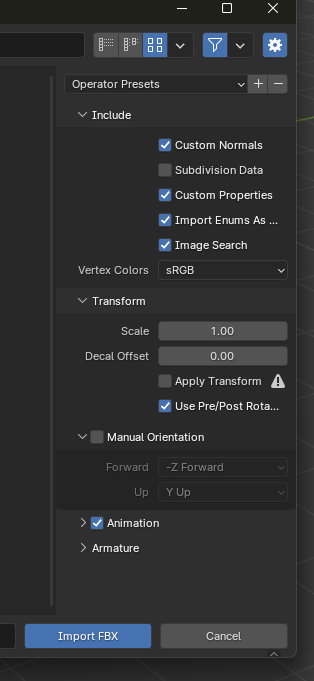
Timecode in live workflows typically are always embedded in SDI. Aximmetry doesn’t have the ability to read audio LTC, so one option would be to take the HDMI out of the camera, convert that to SDI, send the SDI into a SDI timecode embedding device that also gets the timecode from the Tentacle and send that to a Decklink SDI capture card.
If you have a Decklink 8K Pro, another option that might work (haven’t tested) would be to have a second Tentacle device (wirelessly synced to the other one) and output timecode via SDI to a second input on the Decklink. You would then add an Input node for that input and connect the timecode out to the recorder in Aximmetry (or set it as Master timecode). Don’t know if that would work, but it would be easy to test if you have a Decklink card.
Aximmetry could also implement a LTC reader module, which could be useful in a lot of situations. @Eifert?