Dear,
I use AJA corvid 88 for video I/O and reference input, but the on screen info did not show the genlock input.
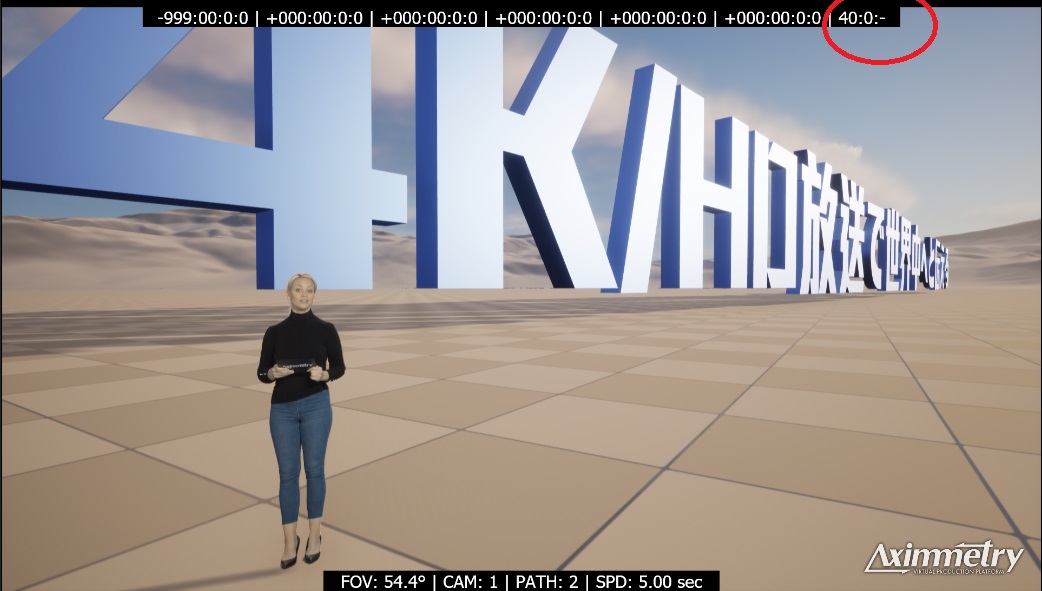
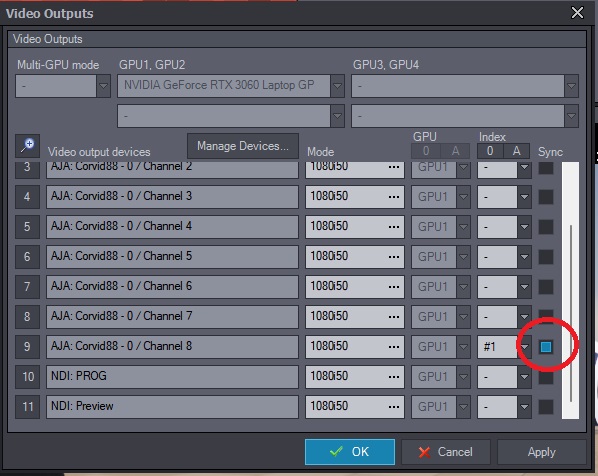
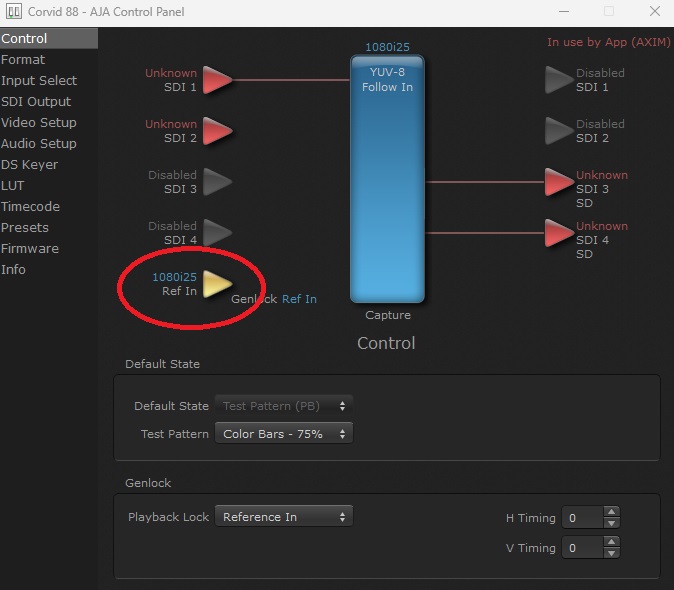
Thank you
Regards,
Dear,
I use AJA corvid 88 for video I/O and reference input, but the on screen info did not show the genlock input.
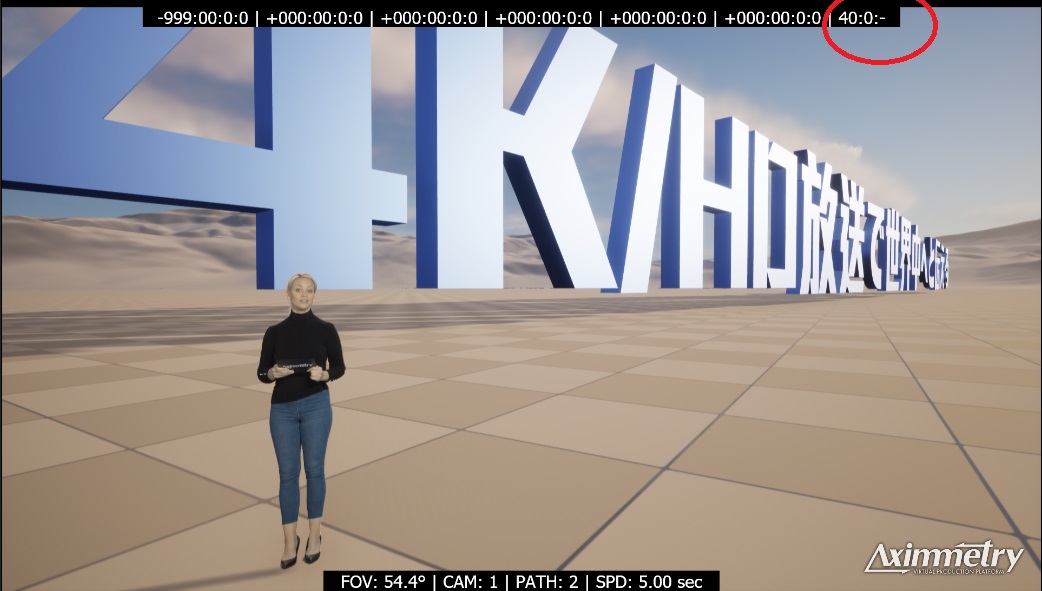
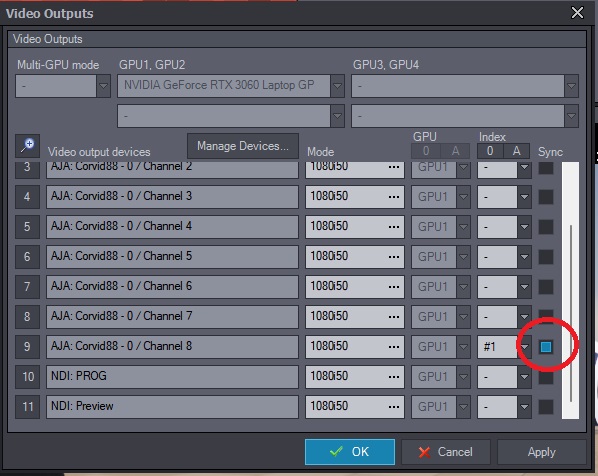
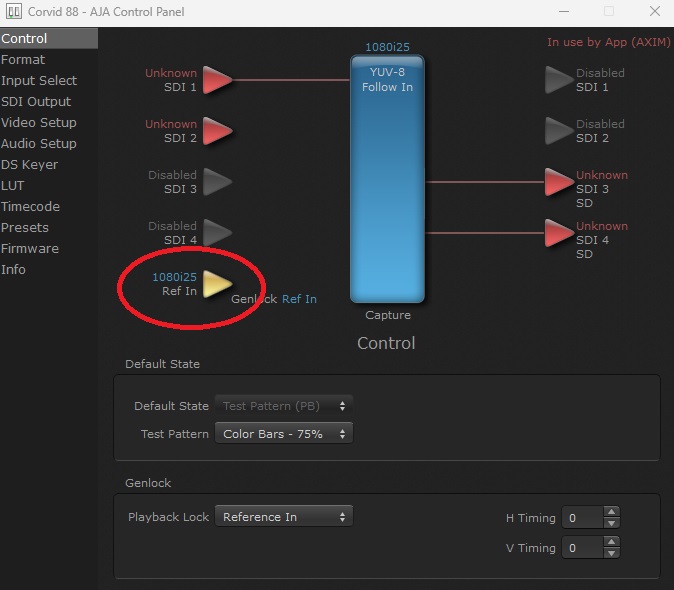
Thank you
Regards,
I think genlock happens on a hardware level, so there’s no way for Aximmetry to know if your AJA cards] or camera is genlocked. The Sync switch on the Outputs screen just makes sure Aximmetry is rendering at the same frame rate that the card is outputting, at least from my understanding. Also, are you sure you want to output interlaced?