We are utilizing a tracking system that provide lens data together with the Unreal engine.
What's the best way to modify the focus distance for the background and the look of the bokeh when using the tracked camera?
If we switch to manual lens, we loose the focal length and distortion data. All we want to do is to utilize a different focal distance for the background. Ideally we would like to make adjustments to blades and look of bokeh as well.

Hi,
To only change the focus distance while keeping the lens data, you can edit the Control Data between the Camera compound and Unreal.
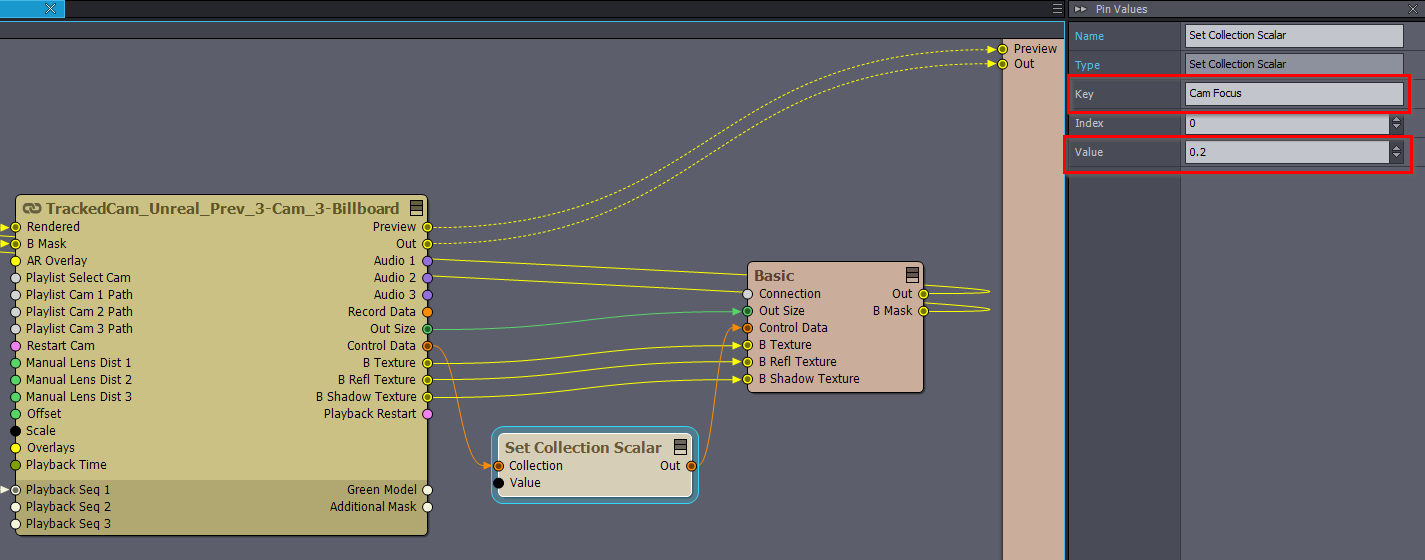
Use the Set Collection Scalar module to change the Cam Focus key of the Control Data:
If you want to change the Focus distance and not overwrite it, you can use the Collection Scalar module to read the Cam Focus from the Control Data before changing it.
You can change the look of bokeh and the blades in the Unreal Cine Camera actor that Aximmetry uses. There is a detailed documentation of the different Cine Camera bokeh settings here: https://docs.unrealengine.com/4.27/en-US/RenderingAndGraphics/PostProcessEffects/DepthOfField/CinematicDOFMethods/
You can set up the following logic to modify the Aximmetry Unreal Camera in the level blueprint:
Just for reference, the above blueprint edits these values in the Cine Camera actor:
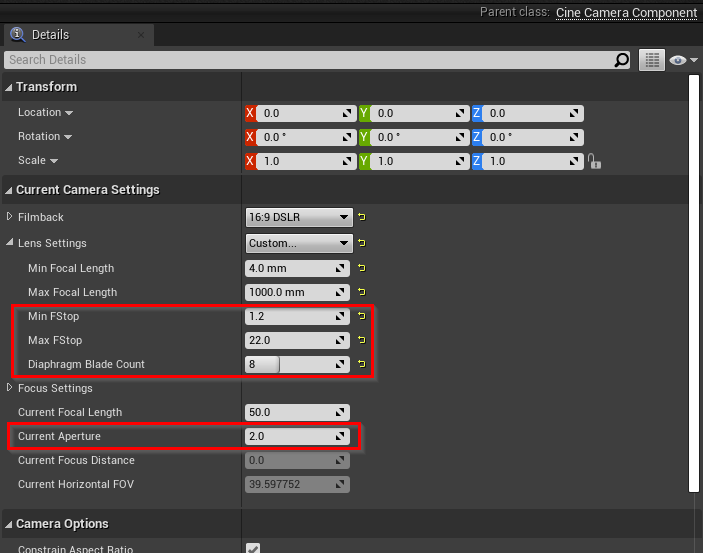
Warmest regards,