First you have to define your streaming outputs.
When starting the Composer in the Startup Configuration window go to Device Mapper and click on Manage Devices at the bottom:
Among the Video Out device types select for e.g. YouTube:
click Add:
specify a name for your output, and provide your unique stream key of your channel:
for e.g. in the case of YouTube you can find the stream key on the Live Dasboard page. Click Reveal to copy it:
After clicking OK on both dialogs Composer will restart and you new streaming output will appear on the bottom of your output list. Select your streaming output as #2 and also tick Sync on it:
Then you can start Composer and load your virtual set.
But streaming won't start automatically. You can control it on your set's CAMERAS control board, on the STREAMING panel:
You can simply switch streaming on and off by that button.
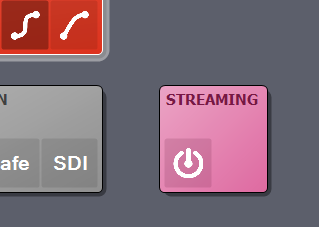
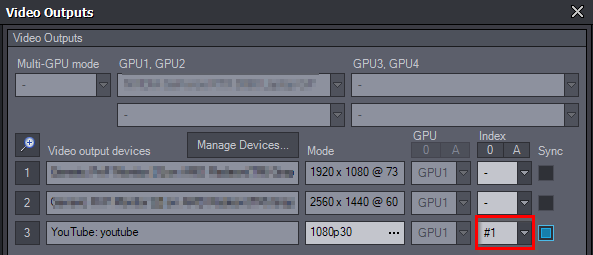
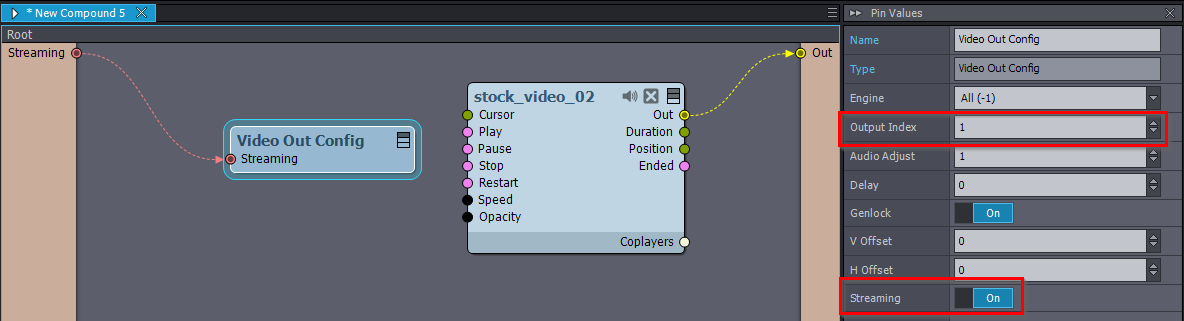
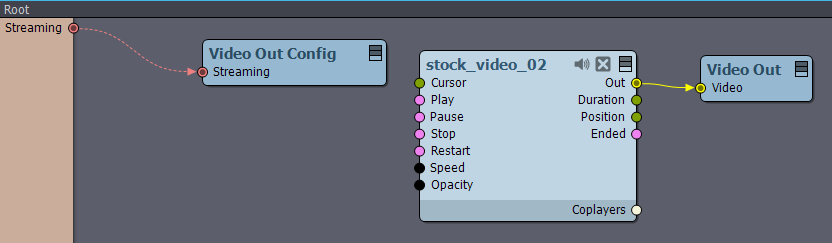
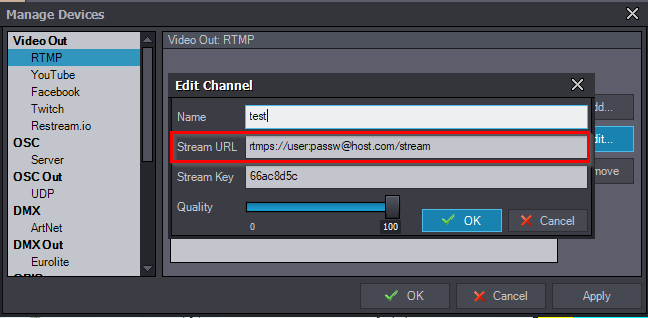
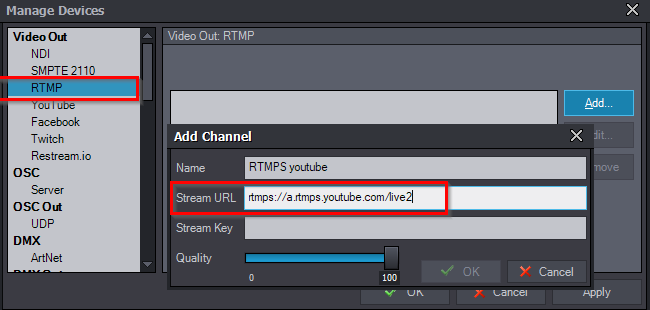
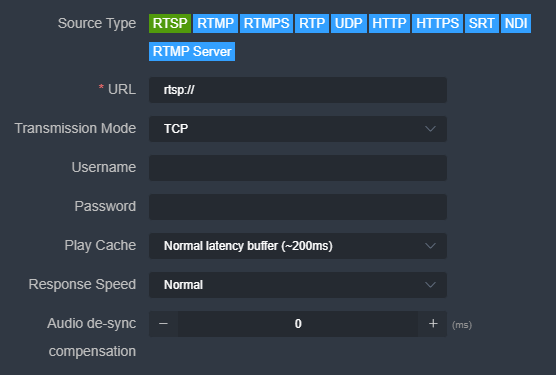
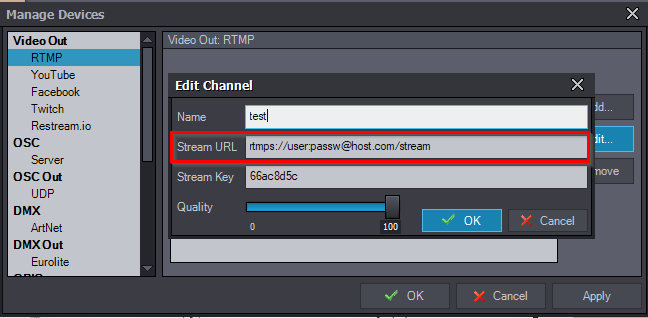
I have been following this guide to stream on Facebook but I never made. Where do I do wrong? Please help me
Thank you