I'm re-posting my question with additional details for clarity.(https://my.aximmetry.com/post/4352-adjusting-digital-extension-area-issue)
My research setup involves two flat LED screens, each connected to a render PC.
The left wall and right wall are different sizes: the left wall is 3.84 x 2.16m, and the right wall is 2.885 x 2.16m.
There’s an issue with the default settings of the right wall. The right wall is recognized as 3.84 x 2.16m in the display settings instead of its actual size, and the resolution is also misinterpreted as 3840 x 2160. This causes the display on the right wall to appear cropped by about 1/4 on the right side, as shown in the attached image. I’ve tried adjusting the size in the LED processor settings, display settings, and NVIDIA settings, but none have resolved the issue.
When I set the actual dimensions and adjust the resolution in Aximmetry as follows, a black margin appears, as shown in the following image.
This black margin also affects the assets displayed on the LED wall.
Is there a way to eliminate this black margin so it does not appear on the screen?

Hi,
It sounds like that in the LED Wall processor, the second display is set to 3840 x 2160, and you cannot specify a 2885 x 2160 resolution in it.
In this scenario, you can embed the 2885 x 2160 LED Wall output from the camera compound into a 3840 x 2160 video using a Placer module. Set the Fit Mode to Keep, the Out Size to 3840 x 2160, and the H Offset to -0.25 in the Placer module:
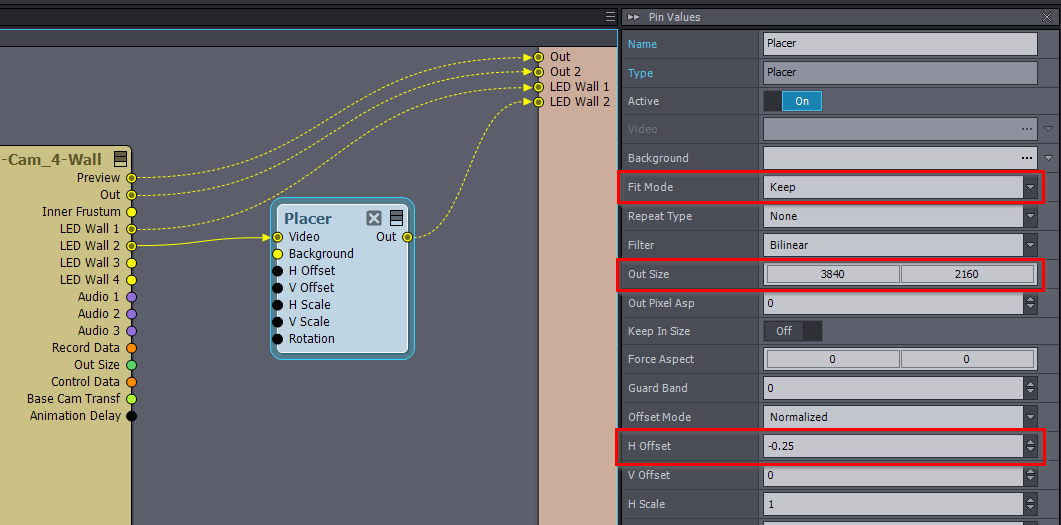
Warmest regards,