Hi, Eifert
I got two issues encountered after the update,
1.I turn on the timecode, the delay is perfect,but sometimes got the error message below. i think it maybe caused by the network traffic, but i already using a wired Ethernet connection. Does turn off the preview in the iphone could help? or any other settings ?
CameraTracking: AximmetryEye: 52001 / iPhone 11 Pro: Cannot match timecode. The difference to the reference timecode is about -736077 frames. Try to use this value as Tracking Delay, then adjust it manually until you get a matching track.
2. when i connect two iphone in aximmetry , can I change the port "AximmetryEye: 52001" ,the port is set automatically, because sometimes it works fine,somethimes not , the axi got the errors below:
2.1 :CameraTracking: AximmetryEye: 52001 / iPhone 13: Cannot bind to 0.0.0.0:52001: Typically, each socket address (protocol/network address/port) is only allowed to be used once。
2.2 CameraTracking: AximmetryEye: 52001 / iPhone 11 Pro: No input
CameraTracking: AximmetryEye: 52001 / iPhone 11 Pro: Cannot match timecode. The difference to the reference timecode is about -1063523 frames. Try to use this value as Tracking Delay, then adjust it manually until you get a matching track.
CameraTracking: AximmetryEye: 52001 / iPhone 11 Pro: No input
Video: SRT: iPhone 13: No input
CameraTracking: AximmetryEye: 52002 / iPhone 13: Cannot match timecode. The difference to the reference timecode is about -1064859 frames. Try to use this value as Tracking Delay, then adjust it manually until you get a matching track.
Video: SRT: iPhone 11 Pro: No input
srt://:4001: Failed to open input
srt://:4000: Failed to open input
Video: SRT: iPhone 13: No input
CameraTracking: AximmetryEye: 52002 / iPhone 13: No input
thanks!

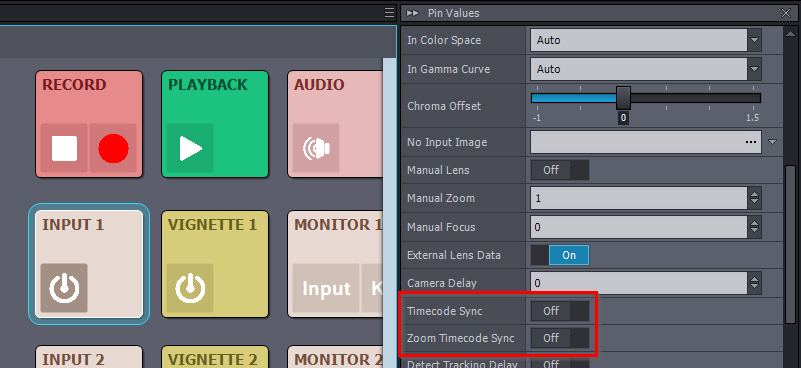
Hi,
I believe the timecode is not relevant to your issues. Instead, the primary concern seems to be that, for a few frames, you're experiencing a 'No Input' error for video from your iOS devices. This also causes the tracking data to lack the video input's timecode, preventing it from matching the two timecodes.
To address the 'No Input' issue, consider increasing the In-to-out latency in Aximmetry. You can find more information on this here: https://aximmetry.com/learn/virtual-production-workflow/preparation-of-the-production-environment-phase-i/inner-workings-of-aximmetry/in-to-out-latency/
Additionally, if you suspect a network bandwidth issue, try decreasing the bitrates in Aximmetry Eye:
Unfortunately, you cannot change the ports; they are automatically defined. You might want to verify if your firewall is blocking the port for some reason (this could be in Windows, your router, or 3rd party firewalls).
Warmest regards,