Cookie consent
Our website uses cookies to give you the best online experience, also we use other technologies to improve
and analyze our website traffic, and to understand where our visitors are coming from.
Strictly necessary cookies
Accept All
Accept selected
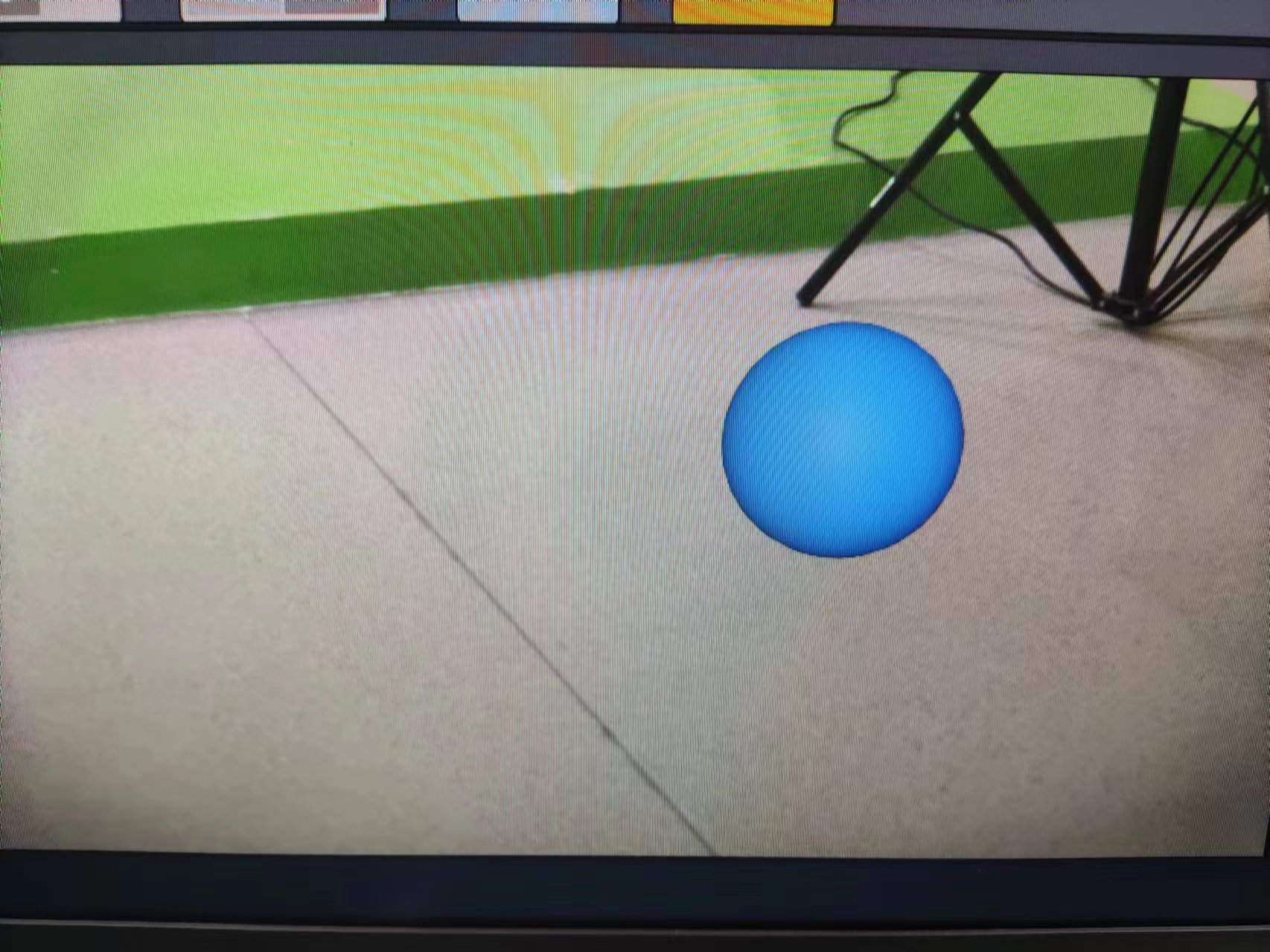
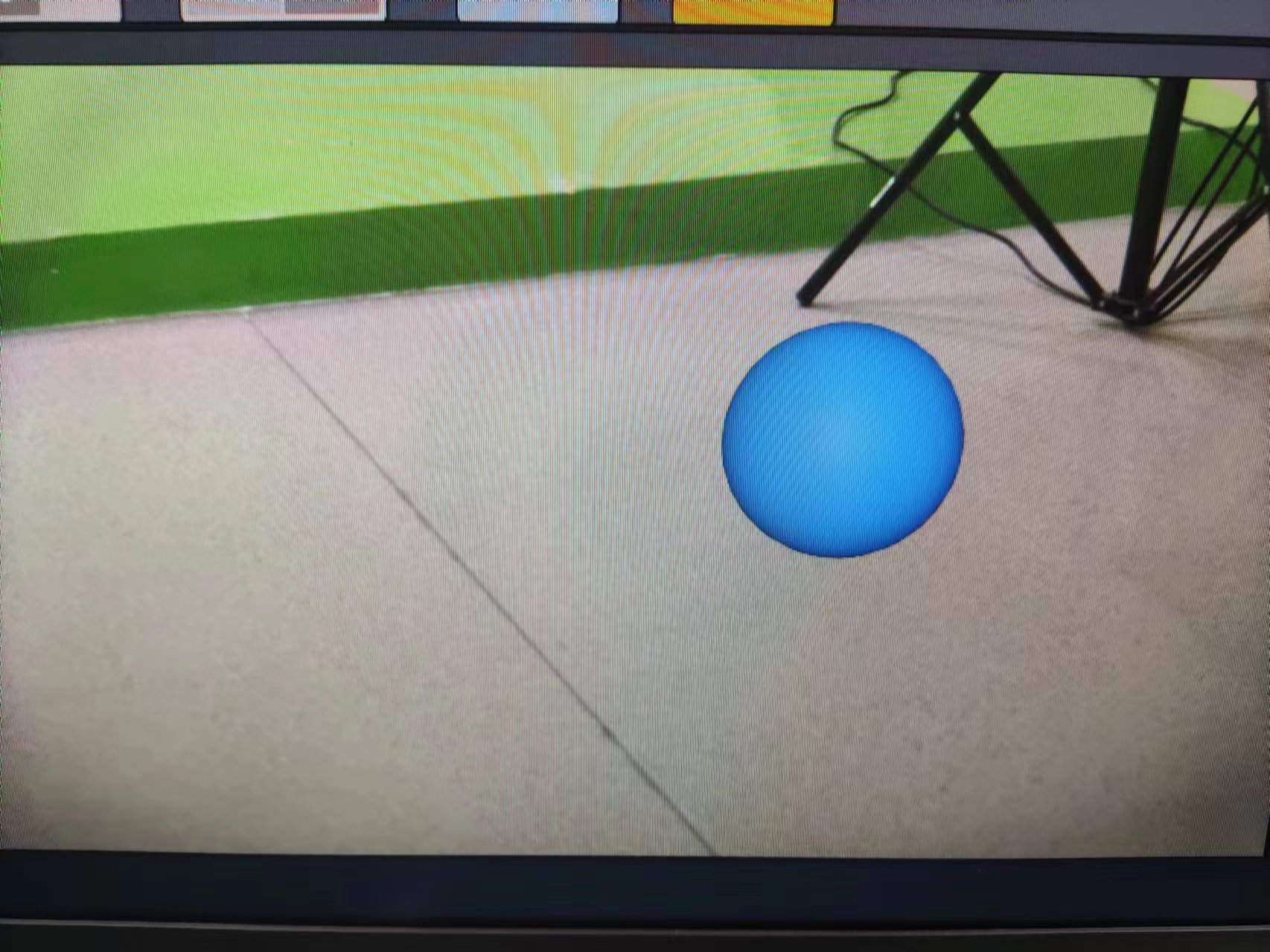
Hi,
You need to add a Shadow Catcher.
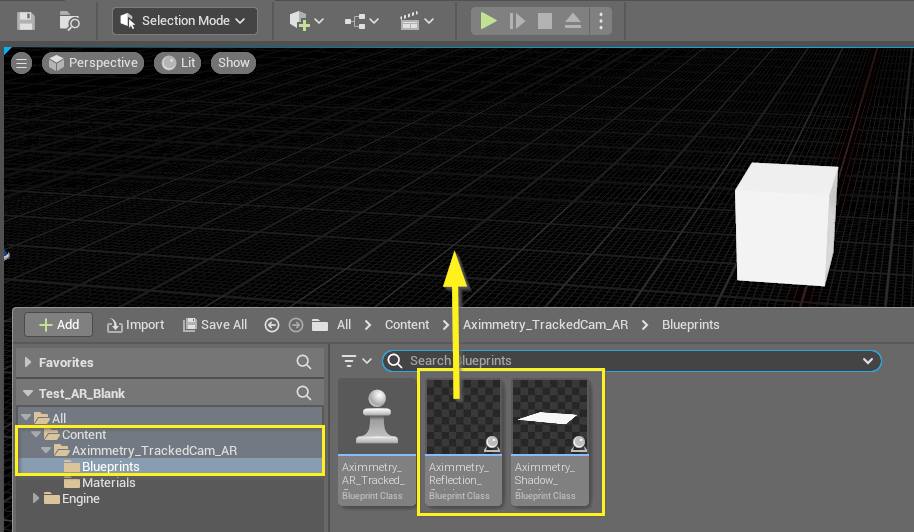


Shadow Catchers and Reflection Catchers can be added by dragging and dropping them into your scene from the Content > Aximmetry_TrackedCam_AR > Blueprints folder in the Content Drawer panel:
After adding the Shadow Catcher to your scene, you're free to adjust its transformation as needed:
In Aximmetry, the Shadow Catcher’s physical plane won’t be visible; only the captured shadows will be displayed:
To fine-tune the shadows to match the real-world environment more naturally, adjust the Shadow Strength parameter from the CATCHERS panel in the Aximmetry INPUTS control board.
NOTE: Avoid adding the "AximmetryAR" tag to the Shadow Catcher; otherwise, its white material will become visible in Aximmetry.
NOTE: LEDWallCam+AR and TrackedCam+AR cameras don't support shadow and reflection catchers yet.
Warmest regards,